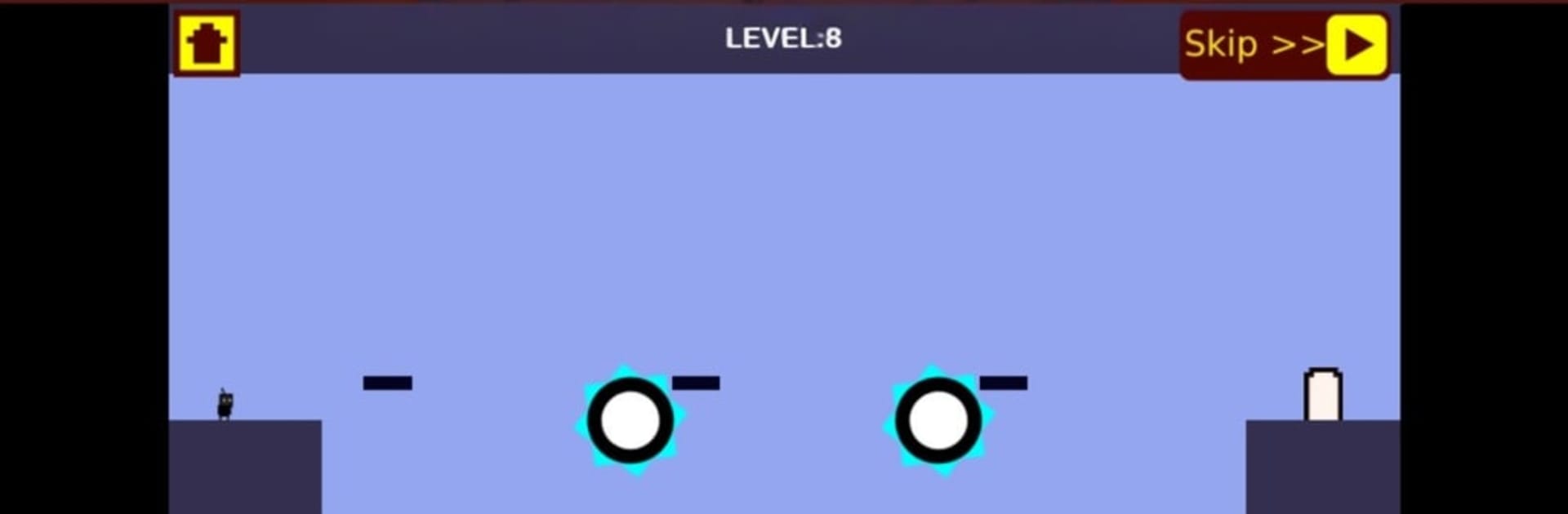Join millions to experience Level Devil 4, an exciting Adventure game from DEVIL GAMES DEV. With BlueStacks App Player, you are always a step ahead of your opponent, ready to outplay them with faster gameplay and better control with the mouse and keyboard on your PC or Mac.
Level Devil 4 is a mean little platformer in the best way. It throws classic side scrolling jumps at players, then pulls the rug with tricks like floors that drop the second a foot lands, spikes that slide when no one expects it, and ceilings that decide to come down right when the exit is in sight. It feels tense but playful, short stages that beg for one more try, and the quick restarts make all the ugly deaths feel like part of the joke. The game leans hard on timing and memory, so patience really matters. Fail, learn, try again, then get fooled by a new hidden trap anyway.
The look is bright and clean, easy to read at a glance, which helps when the level changes under pressure. Sounds are sharp enough to signal danger without being noisy. Controls are simple, just move and jump, but the windows are tight so a small mistake matters. On PC with BlueStacks, mapping to arrow keys and space feels smooth and a bit old school, which makes those precision hops less frustrating. Levels keep mixing ideas so it never settles into autopilot. It suits players who enjoy tricky platformers, short sessions, and that stubborn satisfaction of finally clearing a screen that felt impossible. The devs keep adding more stages and little tweaks too, so there is always another trap waiting.
Start your journey now. Download the game on BlueStacks, invite your friends, and march on a new adventure.