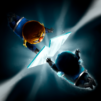Lost Words: Beyond the Page is an Adventure game developed by PID Games. BlueStacks app player is the best platform to play this Android game on your PC or Mac for an immersive gaming experience.
Lost Words is set in the personal diary entries of a young girl named Izzy, and as you explore the fantasy land, you will uncover the power of words that propels Izzy through this deeply personal narrative. With two free chapters and six more to unlock via in-app purchases, you’ll be hooked on this game in no time.
If you’re looking for a unique and mesmerizing game to play, Lost Words: Beyond the Page might just be what you need. This atmospheric narrative adventure is designed to take you through a fantasy world where words have immense power, and you get to harness them to solve puzzles and alter the environment around you.
What makes this game even more interesting is its blend of 2D worlds with 3D visuals, and the striking watercolor aesthetic that gives it a unique look and feel. And the cherry on top? It features a story crafted by renowned games writer Rhianna Pratchett.
Download Lost Words: Beyond the Page on PC with BlueStacks and protect Estoria with the power of words.