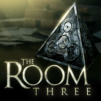Step into the World of ROOMS: The Toymaker’s Mansion, a thrilling Puzzle game from the house of HandMade Game. Play this Android game on BlueStacks App Player and experience immersive gaming on PC or Mac.
About the Game
ROOMS: The Toymaker’s Mansion brings you into the whimsical, topsy-turvy halls of a house full of mystery, magic, and mind-bending puzzles. You’ll step into the shoes of Anne, a curious girl who’s found herself tangled up in the secrets of an ever-shifting mansion. With every slide of a room, you unlock new pathways, uncover hidden gadgets, and get a bit closer to finding your way out—but it’s never as simple as it seems.
Game Features
-
Sliding Room Puzzles
The mansion isn’t just one big maze—it’s a living puzzle. Shuffle entire rooms around to create new routes, and work out how each twist puts you a bit nearer (or further) from the exit. -
A Magical, Mysterious Setting
It’s a world straight out of a storybook, where every corner has its own quirky gadget and the walls sometimes seem to have eyes. There are four distinct mansion themes, each with their own vibe and eerie soundtrack. -
Gadgets and Special Moves
As you venture deeper, you’ll find handy tools and special abilities like Anne’s teleporting cellphone or bombs that blast new paths—sometimes you’ll even move every room at once! These tricks keep you on your toes as the puzzles get trickier. -
500+ Tricky Levels
There’s no shortage of challenges here. With over five hundred unique puzzles, you’ll have plenty to unravel. Each mansion has basement levels, so the surprises just keep coming. -
Double Endings and Complete Story
It’s not just about figuring out how to escape—each choice nudges Anne’s fate in a new direction. The story unfolds as you play, and you might discover more than one ending depending on how clever (or mischievous) you are. -
Play Anywhere with BlueStacks
Want the experience on a bigger screen? You can take your puzzle-solving to your computer using BlueStacks, making the whole mansion feel even more enchanting. -
Award-Winning Legacy
If you loved ROOMS: The Main Building, you’ll feel right at home—the sequel stays true to the inventive spirit that made the original a puzzle favorite.
Start your journey now. Download the game on BlueStacks, invite your friends, and march on a new adventure.