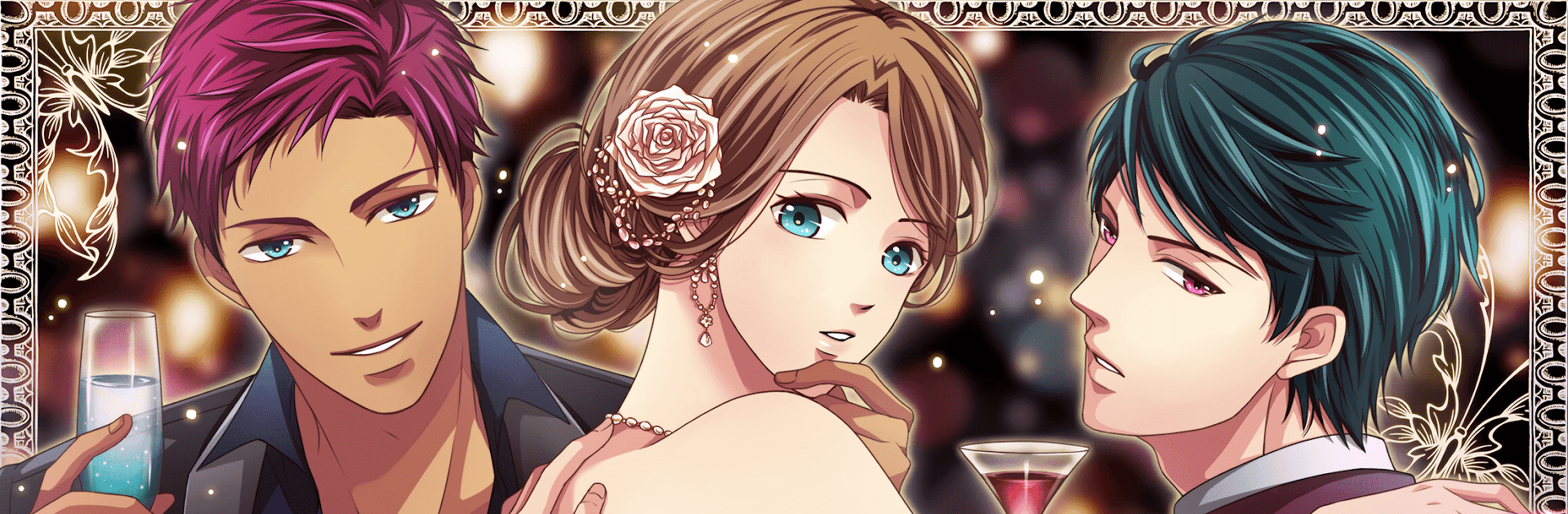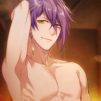Bring your A-game to Love Tangle #Shall we date Otome Anime Dating Game, the Adventure game sensation from NTT Solmare Corp.. Give your gameplay the much-needed boost with precise game controls, high FPS graphics, and top-tier features on your PC or Mac with BlueStacks.
About the Game
Ever wondered what it’d be like to start fresh in a glamorous new city, with a bunch of swoon-worthy neighbors just down the hall? That’s exactly the vibe in Love Tangle #Shall we date Otome Anime Dating Game. Think of it as your very own adventure, where romance, fashion, and a little drama come together, and each decision shapes the story in sometimes surprising ways.
Game Features
-
Chance Encounters (and Love Triangles!)
You’re the new arrival in a luxury apartment, surrounded by charming and maybe-a-little-mysterious bachelors. It’s not just one guy; sometimes, it’s two at once—so who will you end up with? -
Fashion Playground
Love dressing up? There are thousands of avatar designs, so you can experiment with styles, from cute to classic, sporty to chic. Outfits can even catch your favorite bachelor’s eye (every little edge helps, right?). -
Choose Your Story
Every conversation and decision can lead to different endings with each guy. Play through multiple episodes, see all the twists, and maybe snag that “ultimate” love story. -
Special Events & Surprises
Throughout the year, new seasonal events drop in with sweet, exclusive episodes and rewards—think special photos, unique fashion items, and fun storylines that really crank up the romance. -
Mini-Games Galore
Need a break from all the heart-thumping moments? There’s Pop’n Sweet Café, where you get more rewards the better you cook, and Gacha-Slot for a shot at bonus prizes. It’s all about making your adventure a little extra. -
Stunning Art and Sound
The game’s got gorgeous illustrations and soundtracks that pull you into its rich otome world—crushes included.
And hey, if you’d rather see those dreamy bachelors on a bigger screen, you can always run the game on BlueStacks for a different spin on your adventure.
Start your journey now. Download the game on BlueStacks, invite your friends, and march on a new adventure.