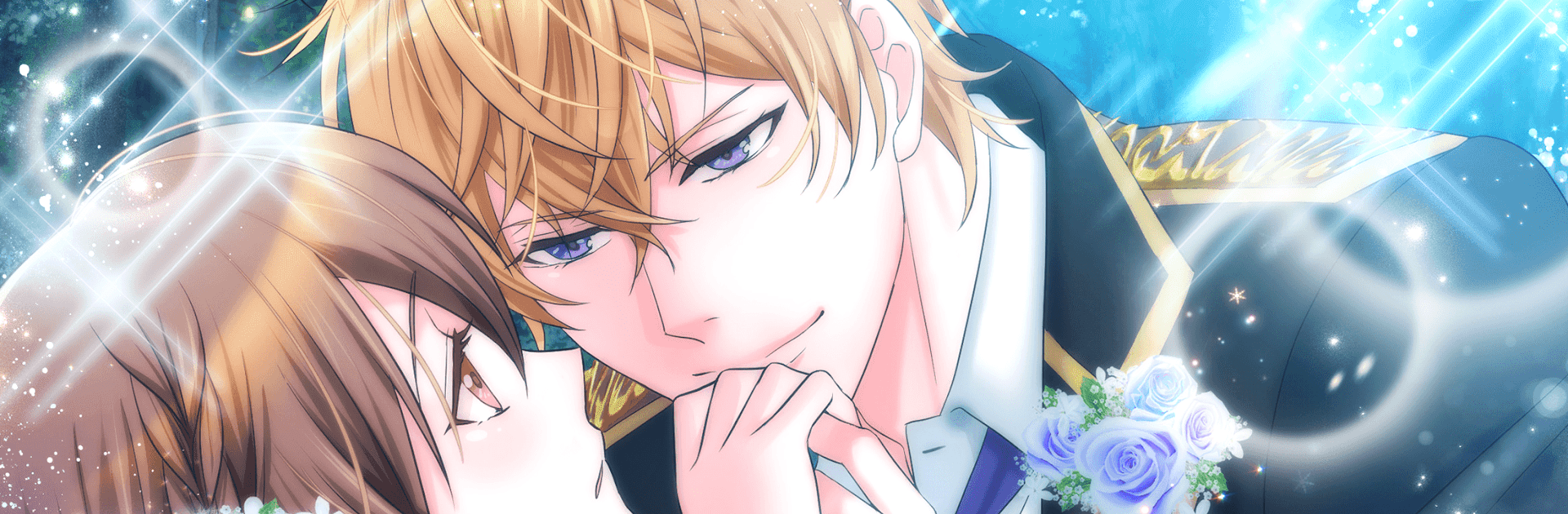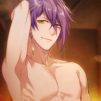Join millions to experience WizardessHeart – Shall we date, an exciting Adventure game from NTT SOLMARE CORPORATION. With BlueStacks App Player, you are always a step ahead of your opponent, ready to outplay them with faster gameplay and better control with the mouse and keyboard on your PC or Mac.
About the Game
Welcome to the magical halls of Genodelune Royal Magic Academy! WizardessHeart – Shall we date whisks you away to a world of spellbinding mystery, romance, and adventure, all wrapped up in an engaging adventure from NTT SOLMARE CORPORATION. You’ll step into the shoes of a young wizardess, uncovering secrets, tackling strange puzzles, and, of course, maybe even finding love along the way. Fancy a story where your choices really matter? That’s exactly what’s waiting for you.
Game Features
-
Choose-Your-Own-Adventure Mysteries
Dive into unique, interactive episodes—each one packed with its own magical riddle, memorable characters (including three crush-worthy guys per mystery), and some twists you won’t see coming. Your decisions shape every story’s ending. -
Ever-Growing Story Library
With each chapter, you’ll unravel a new mystery: from chasing phantom thieves in spooky towers to unmasking forbidden magic and meeting mysterious figures like cursed princes and time-travelers. There’s always something new—or a little strange—happening at your magical school. -
Romantic Otome Elements
It’s not just about solving mysteries. You’ll meet all kinds of charming characters and familiars, building relationships that go beyond friendship. Which path your heart takes is up to you! -
Customizable Avatars & Style Rankings
Collect gorgeous avatar items to personalize your look. Feeling extra stylish? Show off your magical fashion sense and see how you stack up in the rankings. -
Fun Bonuses and Unlockables
Snag free avatar items with special bonuses, including exclusive rewards just for newcomers or during anniversary events. You never know what surprises are in store. -
Special Events & Seasonal Content
Keep an eye out for themed events and limited-time stories—these bring a fresh twist to the academy all year long. -
Free Story Tickets
No need to wait forever or pay to keep reading; you’ll earn free tickets that let you keep the adventure going at your pace.
And just saying, WizardessHeart – Shall we date feels pretty smooth when you play it on BlueStacks.
Get ready for a buttery smooth, high-performance gaming action only on BlueStacks.