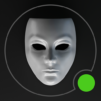Step into the World of Memento: crime investigation, a thrilling Adventure game from the house of Long Jaunt. Play this Android game on BlueStacks App Player and experience immersive gaming on PC or Mac.
About the Game
Think you could crack a real murder case? Memento: crime investigation throws you right into the heart of a dark city where a string of grisly murders keeps everyone on edge. This adventure game from Long Jaunt isn’t just about looking for clues—it’s about digging deep into tangled stories, making tough calls, and sometimes, seriously questioning who you can trust. You’ll slip into the shoes of Sarah Carter, a cybersecurity whizz turned detective, and get dragged into a twisted case that’ll have you second-guessing each message and every call that comes in.
Game Features
-
Realistic Detective Work
Piece together clues by scouring crime scenes, unraveling mysterious messages, and even hacking into computers when the evidence just isn’t adding up. -
Split Storylines
Juggle two gripping perspectives: take on Sarah’s investigation with the police force while also stepping into the chaos faced by Jeremy Night, a father desperate for answers. -
Life-Like Interactions
Get caught up in tense phone calls, text chats, and authentic character conversations—sometimes you’ll wonder if the next call is help…or just a new twist. -
Choices That Matter
Your decisions dig deep into the characters’ lives, steering the story in unexpected directions and unlocking multiple endings. -
Immersive Mini-Games
Solve killer riddles, crack passwords, and navigate intense situations with interactive mini-challenges that keep you guessing. -
Evidence on the Move
Don’t just hunt for hidden objects—track suspects on a city map, break into locations for more leads, and follow trails wherever they go. -
Artful Visuals
Explore haunting crime scenes brought to life through sharp photos and chilling in-game videos. -
Subtle Suspense
The game’s psychological thriller vibe soaks into every choice, conversation, and discovery, constantly raising the stakes.
Memento: crime investigation is available on Android and, if you want a bigger, bolder look at every clue, playing it on BlueStacks can kick things up a notch.
Get ready for a buttery smooth, high-performance gaming action only on BlueStacks.