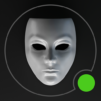From the innovators and creators at Long Jaunt, Who is the Killer? Episode II is another fun addition to the World of Puzzle games. Go beyond your mobile screen and play it bigger and better on your PC or Mac. An immersive experience awaits you.
About the Game
Who is the Killer? Episode II is a tense, story-driven Puzzle whodunit where logic matters and time isn’t on your side. A new body turns up each day, and you’ve got just one week to unmask the murderer before everyone is gone. Expect tough choices, layered clues, and conversations that can turn on a single word. Prefer playing on PC with a bigger view? It runs smoothly on BlueStacks.
Game Features
- Twisting investigation: Parallel story threads keep you guessing; only one path points to the real culprit, and it’s not the obvious one.
- Real evidence, not filler: Study crime-scene photos up close with a magnifier and connect details that actually matter to the case.
- Talk, pry, and press: Chat with suspects, watch their reactions, and figure out who’s bluffing. The truth hides in how people talk as much as what they say.
- Seven days, seven chances: A fresh murder every in-game day raises the stakes. Miss key clues and you can lose—permanently.
- Smart mini-games: Short, focused challenges and puzzles break up the investigation and reward careful thinking without busywork.
- Chilly atmosphere: Rain on the windows, restrained music, and a slow-burn tension that leans into classic detective vibes.
- Classic detective logic: Inspired by old-school casework—motive, means, opportunity—so your deductions, not luck, carry the day.
- Dreams as breadcrumbs: Strange visions offer oblique hints. They won’t hand you answers, but they’ll nudge you toward the truth.
- Choices with weight: Accuse the wrong person and you’ll feel it. Nail the right one and the final reveal is earned, not handed out.
- From Long Jaunt, Genre: Puzzle: A thoughtful, story-first mystery built for players who like to read a room, parse clues, and think three steps ahead.
Slay your opponents with your epic moves. Play it your way on BlueStacks and dominate the battlefield.