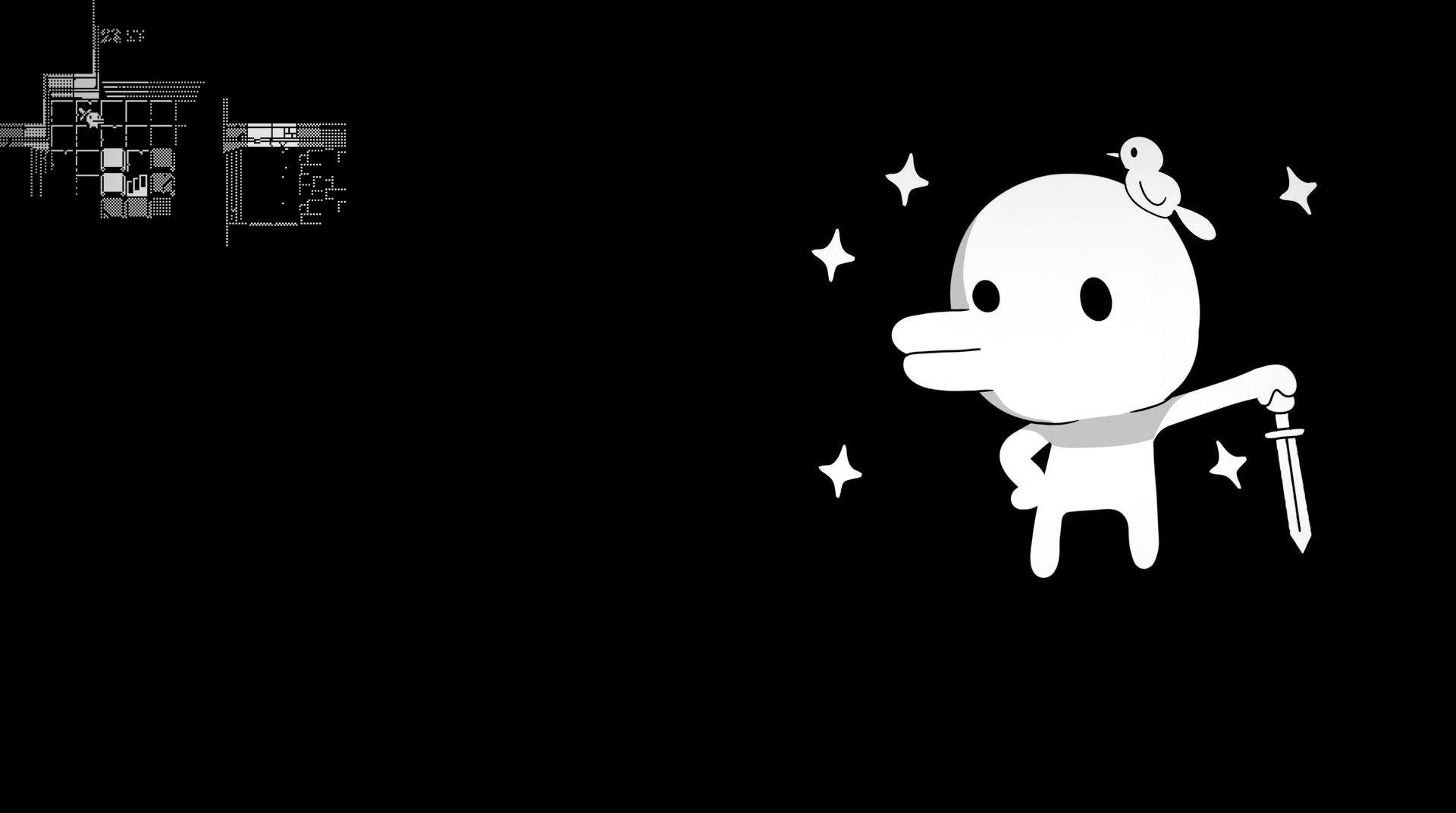Play Minit on Mac and PC to take a trip back in time with a fun retro-styled RPG title. Explore the world around you as you leave your home and take in the sights and sounds of this peculiar black and white world. Each day, a deadly curse befalls the land that will end after a full minute. During this time you have to make sure you can help your neighbors and do what you can to save the world from evil. Play Minit with BlueStacks to take on dangerous tasks, deadly foes, and find countless hidden secrets in this wild world in the time span of 60 seconds at a time. This interesting take on mobile gaming makes for one of the most addictive games to come out in a long time for any platform.
Play on PC with BlueStacks or from our cloud
- Overview
- Game Features
- How to Play
Page Modified On: December 07, 2020
Play Minit on PC or Mac
Game Features
Game controls
- Tap Spots
- Other Moves
Enhancements
- Macros
- Multi Instance
- Multi Instance Sync
- Script
- Game controls
- Enhancements

Macros

Multi Instance

Multi Instance Sync

Script
How to Download and Play Minit on PC or Mac
Download and install BlueStacks on your PC or Mac
Complete Google sign-in to access the Play Store, or do it later
Look for Minit in the search bar at the top right corner
Click to install Minit from the search results
Complete Google sign-in (if you skipped step 2) to install Minit
Click the Minit icon on the home screen to start playing

You can download Minit on Mac and PC with BlueStacks to take control of this new world in a way you never thought possible. While Minit does come with its own set of touchscreen controls, they can at times be hard to use given the urgency with which the quests must be completed. When you play Minit on PC and Mac with BlueStacks, you can unlock a world of easier controls that work the way you want them to. Ditch the tiny touchscreen controls with the easy to use BlueStacks Key Mapping feature. Using this feature, you can set up the controls for your games just how you like them and never have to worry about resetting them. If you prefer, you can use controllers or gamepads to make life in Minit even easier. With BlueStacks, you can play your way every time.
Minimum System Requirements
With BlueStacks 5, you can get started on a PC that fulfills the following requirements.
Operating System
Microsoft Windows 7 or above, macOS 11 (Big Sur) or above
Processor
Intel, AMD or Apple Silicon Processor
RAM
at least 4GB
HDD
10GB Free Disk Space
* You must be an Administrator on your PC. Up to date graphics drivers from Microsoft or the chipset vendor.
Minit - FAQs
- How to play Minit on Windows PC & Mac?
Play Minit on your PC or Mac by following these simple steps.
- Click on 'Play Minit on PC’ to download BlueStacks
- Install it and log-in to Google Play Store
- Launch and play the game.
- Why is BlueStacks the fastest and safest platform to play games on PC?
BlueStacks respects your privacy and is always safe and secure to use. It does not carry any malware, spyware, or any sort of additional software that could harm your PC.
It is engineered to optimize speed and performance for a seamless gaming experience.
- What are Minit PC requirements?
Minimum requirement to run Minit on your PC
- OS: Microsoft Windows 7 or above MacOS 11 (Big Sur) or above
- Processor: Intel, AMD or Apple Silicon Processor
- RAM: Your PC must have at least 4GB of RAM. (Note that having 4GB or more disk space is not a substitute for RAM)
- HDD: 10GB Free Disk Space.
- You must be an Administrator on your PC.