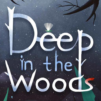Isoland brings the Puzzle genre to life, and throws up exciting challenges for gamers. Developed by CottonGame, this Android game is best experienced on BlueStacks, the World’s #1 app player for PC and Mac users.
About the Game
Ever been lured in by the beauty of someplace only to find it’s hiding secrets? Isoland drops you smack in the middle of that kind of mystery. As a curious researcher responding to a call for help, you find yourself landing on a strange island with absolutely no memory of how things got so weird so fast. The place seems peaceful—almost too peaceful—and you quickly realize you’re as stuck here as everyone else. Your job? Piece together clues, crack puzzles, and see if you can make sense of the strange happenings around every corner.
Game Features
-
Atmospheric Point & Click Puzzles
Wander through Isoland’s hauntingly quiet environments, tapping your way across curious landscapes and interiors as you investigate every nook and cranny. -
Deep, Tricksy Challenges
The puzzles aren’t just your average brain teasers—they’ll throw a curveball or two your way. Expect to retrace your steps, play with logic, and sometimes overthink things completely. -
Story With a Mysterious Edge
There’s a real narrative here: cryptic letters, oddball characters, and a plot that doesn’t just hand you answers. The more you poke around, the stranger things get. -
Distinctive Art Style
You’ll notice right away that Isoland has its own quirky visual flair. The hand-crafted scenes look unique, a little eerie, and are packed with detail. -
Item-Based Puzzles
Keep an eye out for seemingly random objects—keys, notes, and who-knows-what. Investigate everything; anything could be the missing piece of a puzzle tucked away in some mysterious building. -
Supports Multiple Languages
Whether you’re more comfortable in English, Dutch, Chinese, or a handful of other languages (alien included!), you’re covered. -
Built for Puzzle Sleuths
No hand-holding here! Every little detail might matter, so expect to put your observation skills to the test. And if you get stuck, hints are there if you need them.
You can really make the most of these mysteries using BlueStacks, especially if you want that bigger screen edge while you play.
Get ready for a buttery smooth, high-performance gaming action only on BlueStacks.