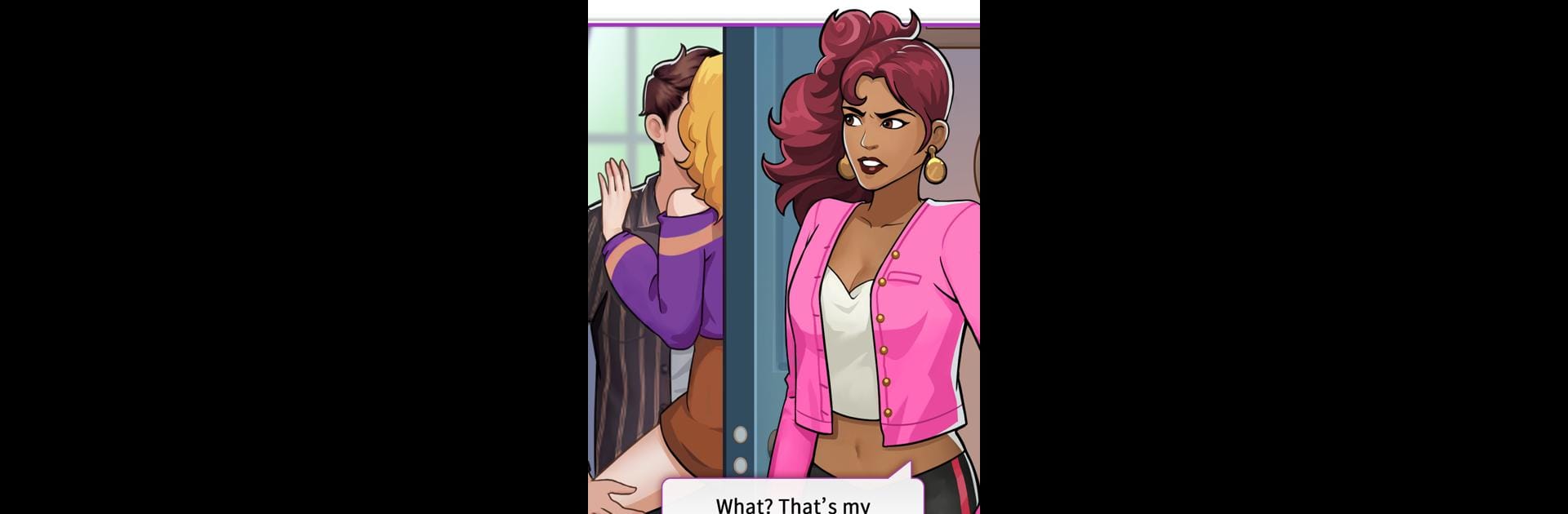Bring your A-game to Spotlight: Choose Your Romance, the Simulation game sensation from Crazy Maple Studio Dev. Give your gameplay the much-needed boost with precise game controls, high FPS graphics, and top-tier features on your PC or Mac with BlueStacks.
About the Game
Spotlight: Choose Your Romance is a Simulation game from Crazy Maple Studio Dev that puts you in the middle of juicy, drama-filled interactive stories where your decisions shape everything. Whether you’re in the mood to chase love, stir up some trouble, or just see how wild things can get, you’re the one in control. With a huge selection of storylines, there’s always something new to get lost in—play straight from your phone, or kick back on BlueStacks if you want a bigger screen.
Game Features
- Story Library That Never Ends: Over 900 chapters across tons of different stories, and the collection just keeps growing. That means there’s always another twist or character waiting for you.
- Pick Your Path: Choices actually matter here—decide who to date, build (or break) friendships, or go after revenge. Who you are and what happens? Totally up to you.
- Endless Genres to Explore: From forbidden romance and young adult drama, to pulse-pounding mysteries, steamy thrillers, and supernatural showdowns with vampires and werewolves. There’s even plenty of LGBTQ+ stories, mafia chaos, and bad boy adventures.
- Character Customization: Get your character looking just how you want. Switch up outfits, play with hairstyles, and even decorate your in-game room for a personal touch.
- Fresh Stories Every Week: New episodes keep rolling out—no fear of running out of stuff to binge.
- Community Vibes: Chat with other players, see what’s trending, or share favorites. Sometimes the wildest part isn’t the drama—it’s what everyone else thinks about it!
- Collect & Play Extras: Mini-games and collectable CG cards mix things up beyond just reading and tapping dialogue.
- Trending Titles: Fan-favorite stories like Behind Closed Doors, Positively Pregnant, Maid for Three, and In Love With a Cold Killer are just a taste of what you’ll find.
Try it out and see just how tangled (and fun) your own story can get.
Ready to top the leaderboard? We bet you do. Let precise controls and sharp visuals optimized on BlueStacks lead you to victory.