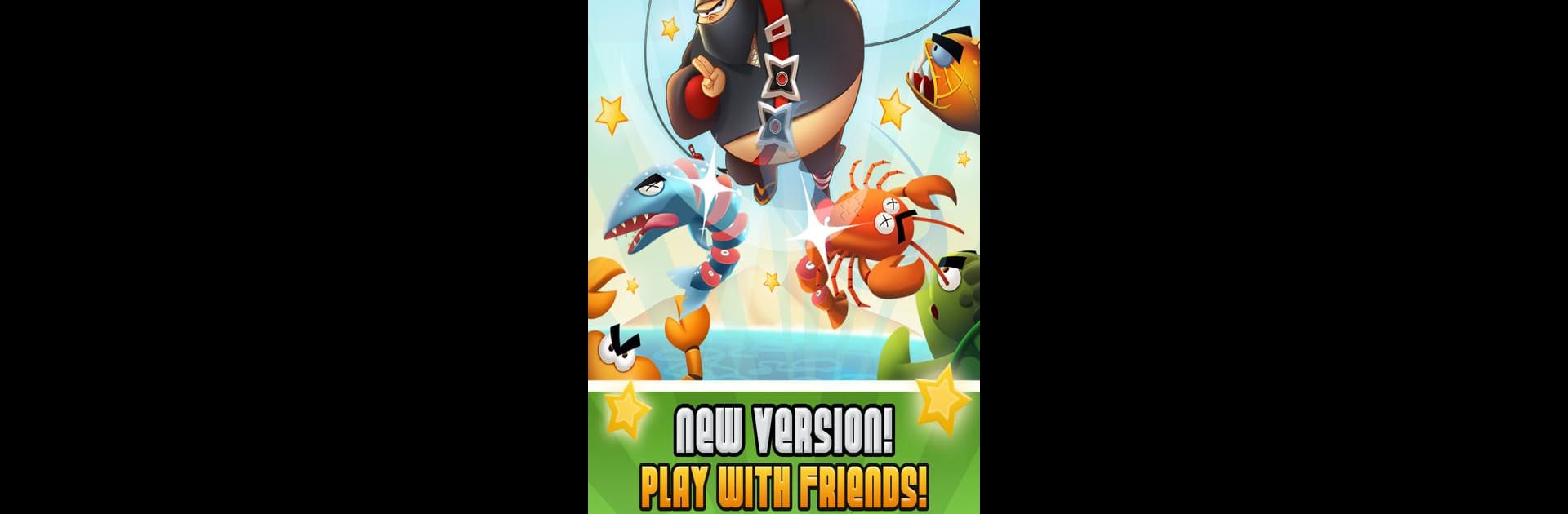Step into the World of Ninja Fishing, a thrilling Adventure game from the house of Gamenauts, Inc.. Play this Android game on BlueStacks App Player and experience immersive gaming on PC or Mac.
About the Game
Ever wondered what it’d be like if a ninja traded in his weapons for a fishing pole? Ninja Fishing from Gamenauts, Inc. answers that question—and then some. This quirky Adventure game puts you in the shoes (well, sandals) of Otoro, a ninja who isn’t quite cut out for battle, but definitely knows a thing or two about catching fish. Expect fast-paced fishing, plenty of surprises, and more than a few fishy challenges along the way.
Game Features
-
Fish & Slash Gameplay
Once your hook sinks deep into the ocean, it’s game on—haul up as many fish as you can, then show off your ninja skills by slicing them mid-air. You’ll need sharp reflexes (and maybe a bit of luck) to avoid the dynamite lurking among the fish. -
Tilt and Touch Controls
Whether you’re flicking your device to steer your line or using finger swipes to slash fish, the controls keep things fun and easy to pick up. -
Loads of Collectibles
There’s more than 130 different kinds of fish waiting to be snagged, plus over 80 rare treasures hidden in the depths. If you’re a collector at heart, you’ll have plenty to hunt for. -
Upgrades Galore
Earn gold to unlock cool stuff—better katanas for slicing, snazzy boats, helpful fishing guides, and more. These boosts help you haul even crazier catches. -
Build Your Ninja Village
Between fishing trips, construct and upgrade your very own ninja village. Add new buildings and customize things to make your hideout uniquely yours. -
Explore Multiple Islands
The adventure doesn’t stay in one place—you can fish across six different islands, each with its own set of underwater surprises and tricky fish. -
Chase Down Elemental Dragons
For a real challenge, try hunting the elusive Elemental Dragons. Catching them takes skill, quick thinking, and a little perseverance. -
Extra Stuff to Find
Keep an eye out for treasure chests filled with goodies, and rack up achievements to top the Google Play leaderboards. -
Vivid HD Graphics
Bright colors and sharp visuals make every fishing run lively, whether you’re playing on your phone or using BlueStacks for a bigger screen experience.
Start your journey now. Download the game on BlueStacks, invite your friends, and march on a new adventure.