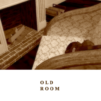Step into the World of Rime – room escape game -, a thrilling Adventure game from the house of IzumiArtisan. Play this Android game on BlueStacks App Player and experience immersive gaming on PC or Mac.
About the Game
Stuck inside an old, dusty book—yeah, that’s not your average day. In Rime – room escape game – from IzumiArtisan, you wake up in a place full of secrets, cryptic puzzles, and a touch of magic. If you enjoy putting your brain to work, this Adventure game has that “one more puzzle before bed” vibe, and it’s all about finding clever ways out of a world you never meant to enter.
Game Features
-
Striking Visuals
This game looks sharp—think moody settings and atmospheric details that make every puzzle room feel unique. Whether you’re studying a shadowy corner or a mysterious bookshelf, the artwork draws you in. -
Challenging Brain Teasers
Tough riddles and intriguing puzzles wait around every corner. You’ll have to test your smarts, your curiosity, and sometimes your patience to figure it all out. -
Multiple Endings
Not everything wraps up the same way. Depending on your choices and discoveries, you can uncover three different endings—so even if you make it out, there’s reason to come back and see what you missed. -
Built-in Hints
Feeling truly stuck? There’s a full walkthrough available right inside the game, so you can nudge yourself past any frustrating spots without hopping between apps. -
No Hidden Costs
You can unravel the whole story and all its puzzles without ever being asked for payment. It keeps the experience focused on the mystery, not microtransactions. -
Auto-Save
Take a break anytime; your progress is saved automatically, so you won’t lose your place in the adventure.
You can also explore this twisty journey with the precision of your keyboard and mouse by playing on BlueStacks, which gives you a bit more flexibility if you prefer puzzling your way out on a larger screen.
Slay your opponents with your epic moves. Play it your way on BlueStacks and dominate the battlefield.