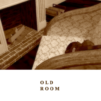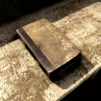Bring your A-game to 脱出ゲーム old basement, the Adventure game sensation from IzumiArtisan. Give your gameplay the much-needed boost with precise game controls, high FPS graphics, and top-tier features on your PC or Mac with BlueStacks.
About the Game
Settle in for a suspenseful and atmospheric adventure with 脱出ゲーム old basement, brought to you by IzumiArtisan. Here, you’ll find yourself playing as an escapee who’s found refuge (for now) in a shadowy old basement — but safety’s definitely not guaranteed. Rummage through dusty corners and forgotten boxes, unraveling puzzles and piecing together any tool you can find, all in your quest to carve out a way to freedom. Whether you played the earlier games or it’s your first time in this series, you’ll fit right in.
Game Features
-
Challenging Escape Puzzles
Each room, nook, and cranny is loaded with puzzles that’ll have you thinking twice before making your next move. Expect everything from logic problems to clever item use. -
Moody, Immersive Setting
The basement’s gritty atmosphere isn’t just decoration—it pulls you into the tension, making every creak and shadow feel important. -
Standalone Story
Never tried the other titles from IzumiArtisan? No worries. 脱出ゲーム old basement stands on its own, so you’re not missing any pieces of the backstory. -
Find and Combine Tools
Search the warehouse for odd gadgets and hidden objects. Sometimes the solution’s in combining just the right things in the right way. -
Subtle Hints When You Need Them
Stuck? Access tips straight from the game without breaking your immersion — it’s a nudge if you want it, not a spoiler. -
Made for Adventure Fans
If you love exploring twisted plots and unraveling mysteries, this genre is made for you. -
Smooth Play on BlueStacks
Enjoy 脱出ゲーム old basement on BlueStacks if you’d like a bigger view or a different kind of control—works smoothly on PC as well as your Android device.
Get ready for a buttery smooth, high-performance gaming action only on BlueStacks.