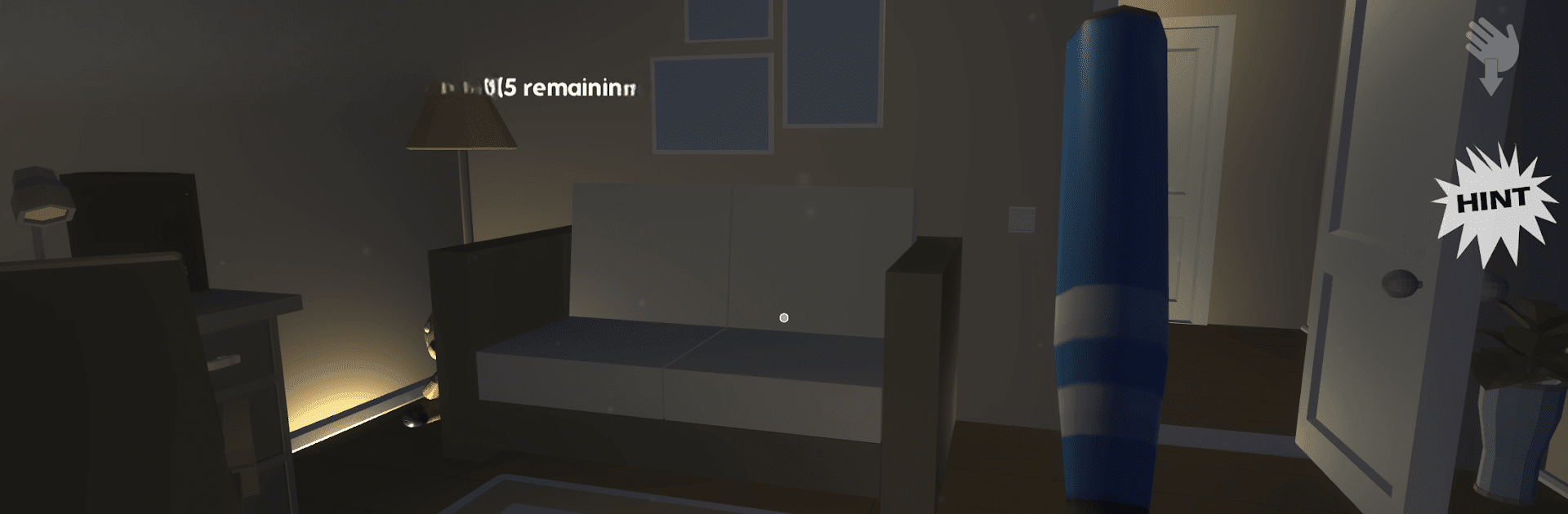Scary Baby Kids 2: Horror Simu brings the Adventure genre to life, and throws up exciting challenges for gamers. Developed by Camilox Horror Games, this Android game is best experienced on BlueStacks, the World’s #1 app player for PC and Mac users.
About the Game
If you thought babysitting was all bottles and bedtime stories, Scary Baby Kids 2: Horror Simu is here to flip that idea upside down. This adventure throws you headfirst into a haunted house setting where the kids aren’t just fussy—they’re outright sinister. Shhh, the hallways are strangely quiet, the lights flicker, and those “innocent” babies in clown costumes? Yeah, they’re up to no good. Get ready for two nights filled with bizarre twists, evil giggles, and moments where you’ll question signing up for this gig in the first place.
Game Features
-
Creepy Babysitting Duties
Babysit not just one, but two creepy babies in a house that seems alive with secrets. Feed them, change them, and try not to jump when something goes bump. -
Unexpected Scares
The action never feels predictable. One minute you’re changing a diaper, the next you’re dodging a shadowy creature. The game loves to keep you on edge. -
Two-Night Storyline
The adventure stretches over a pair of tense nights, starting solo with one mischievous child and cranking up the chaos when the second troublemaker appears. Things escalate quickly—watch out. -
Strange Guests
Just when you think you’ve seen it all, new evil creatures pop in. The house is a revolving door of bizarre surprises. -
Chilling Environment
Dim lights, weird noises, and a house oozing creepy vibes at every turn. Good luck trying to get comfy here. -
Hilarious Moments
It’s not all horror either—there’s a streak of dark humor peppered throughout, so you’ll find yourself laughing right after a jump scare. -
Unique Adventure Experience
The game mixes horror, suspense, and the weirdest babysitting routines you’ll ever face—definitely not your average adventure. -
Best with BlueStacks
It’s especially fun to play on BlueStacks, where the creepy visuals and sound effects come alive on a bigger screen.
Get ready for a buttery smooth, high-performance gaming action only on BlueStacks.