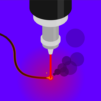Step into the World of Spiral Craft 3D, a thrilling Adventure game from the house of Dual Cat. Play this Android game on BlueStacks App Player and experience immersive gaming on PC or Mac.
Spiral Craft 3D plays like a relaxed space trek where a tiny astronaut roams bright little planets, gathers resources, and spends them to open the next patch of terrain. The loop stays clear and satisfying. Collect a pile, haul it back, drop it to raise bridges, spin up rockets or quirky machines, then push into the next area. Each planet shakes things up with new materials and quick challenges. Locals show up too; some throw speed or agility tests, others become companions with small benefits. Controls are very simple with a virtual stick. On PC with BlueStacks, movement maps cleanly to mouse or keys, which makes harvesting routes easier and the colors look extra crisp on a bigger screen.
Progress revolves around star dust and rare crystals that unlock machines or fresh content. Customization is a nice touch, with skins for the explorer and a companion earned by playing, except a couple that live in the shop. The game runs on ads that break up the pace and often boost rewards, and there is a no-ads option plus a pack that includes the premium skins. The overall feel is calm and colorful, more about steady building and curiosity than combat or heavy story. Sessions can be quick, one bridge or one planet at a time, and it feels good when a structure finishes and a new zone opens up. Players who enjoy tidy goals and light exploration in space will likely settle in fast.
Get ready for a buttery smooth, high-performance gaming action only on BlueStacks.