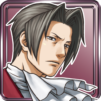Step into the World of Spirit of Justice, a thrilling Adventure game from the house of CAPCOM CO., LTD.. Play this Android game on BlueStacks App Player and experience immersive gaming on PC or Mac.
About the Game
If you love a good mystery with a side of sharp humor, Spirit of Justice brings the courtroom drama you’ve been craving. Follow attorneys Phoenix Wright and Apollo Justice as their legal battles whisk you between home turf and far-off lands, uncovering wild cases and colorful characters along the way. This isn’t just about solving whodunits—the game is packed with twists, laugh-out-loud moments, and plenty of “Did that just happen?” surprises.
Game Features
-
Intuitive Tap-and-Play Controls
No fuss here—navigating the courtroom and investigations is easy with simple touch controls. Need to revisit testimony or dialogue? There’s a handy feature to scroll back and review anything you might’ve missed. -
3D Crime Scene Investigations
Channel your inner detective! Walk around vibrant 3D environments, hunt for evidence, and grill witnesses to get those key details you’ll need when things heat up in court. -
Forensic Tests and Puzzles
Ema Skye’s back with her quirky forensic methods. Dust for fingerprints, analyze clues with luminol, and piece together evidence—now all in lively 3D. -
Trials Full of Action and Wit
Think fast and spot contradictions in witness accounts. Every trial keeps you guessing, demanding sharp thinking and quick comebacks. Get ready for some serious mental gymnastics. -
Divination Séances
A twist on classic witness testimony: in certain trials, you’ll compare mystical visions of a victim’s last moments against the evidence to uncover what really went down. -
Ridiculous Characters and Plot Twists
Maya Fey’s return means more goofy antics, heartwarming friendships, and over-the-top surprises than you’ll know what to do with. Every case keeps you guessing to the last second. -
Extra Treats: Costumes & Bonus Episode
Want to see Phoenix, Apollo, and friends in some questionable outfits? Switch up their looks and see what happens. Plus, get a bonus episode with old friends like Miles Edgeworth and Larry Butz, just for kicks. -
Seamless Play Across Devices
Thanks to Google Play Games support, keeping your progress isn’t a headache. Moving between devices is a breeze, and if you happen to play using BlueStacks, things look even better on a bigger screen.
Get ready for a buttery smooth, high-performance gaming action only on BlueStacks.