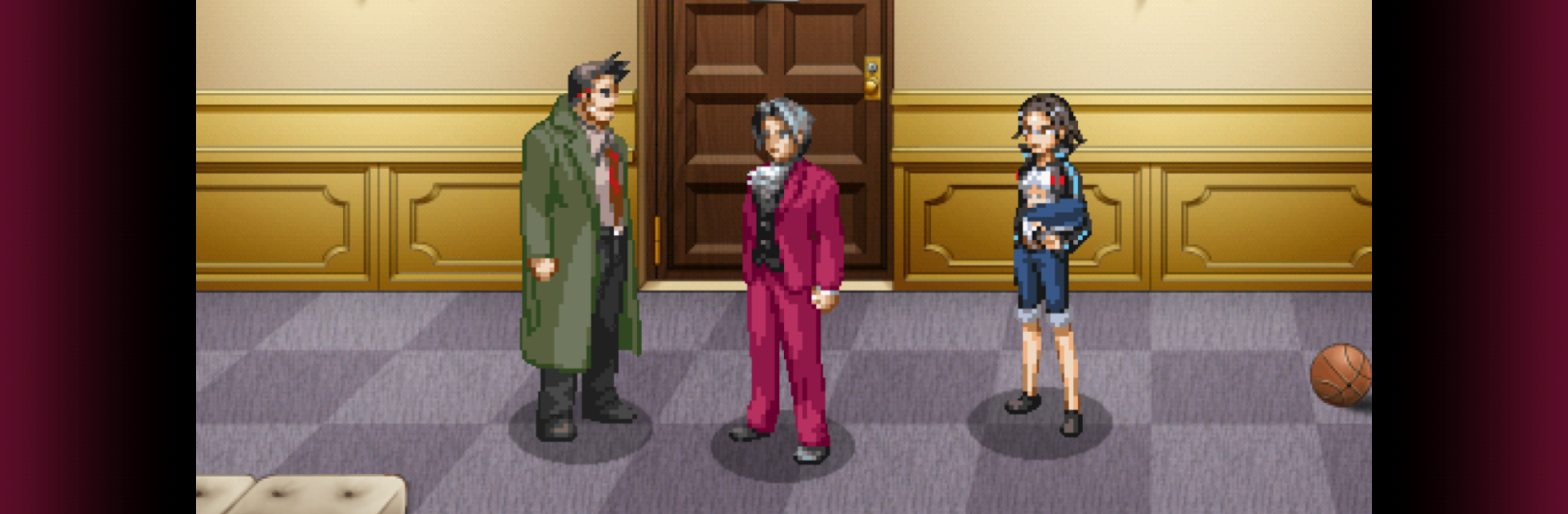From the innovators and creators at CAPCOM CO., LTD., Ace Attorney Investigations is another fun addition to the World of Adventure games. Go beyond your mobile screen and play it bigger and better on your PC or Mac. An immersive experience awaits you.
About the Game
Ace Attorney Investigations brings a brand-new twist to the classic Adventure series from CAPCOM CO., LTD. Instead of defending clients in court, you play as the sharp-witted prosecutor Miles Edgeworth, stepping right into the heart of crime scenes. Get ready to trade in courtroom drama for clue-hunting and quick-thinking as you dig into puzzling mysteries, question shady suspects, and piece together what really happened.
Game Features
-
Take Charge as Miles Edgeworth
Slip into the shoes of Edgeworth, the ever-cool prosecutor and Phoenix Wright’s famous rival, as you work outside the courtroom, building your own cases from the ground up. -
Explore Crime Scenes
Move through detailed locations, searching for evidence, examining unusual clues, and talking with a cast of colorful characters. The game keeps you bouncing between crime scenes and suspect interviews in a way that always keeps things interesting. -
Confront Suspects
Challenge those you meet by picking apart their statements. Find contradictions and press for the truth, using your gathered evidence to catch lies as soon as you spot them. -
Logic System
Use the clever “Logic” mechanic to combine clues and bits of information. It’s like mental detective work—match the right ideas together and new facts or motives can pop up, leading you closer to solving the case. -
Reconstruct the Scene
Make use of in-game holograms to get a visual on how the crime likely happened. Walk through the events, spot anything that doesn’t fit, and gather fresh perspectives to crack each mystery wide open. -
High-Resolution Visuals
Enjoy crisp, updated graphics that look sharp whether you’re playing on mobile or using BlueStacks for a bigger screen experience. -
Unforgettable Cast
Meet returning faces and new personalities from the wild Ace Attorney universe. From quirky police officers to suspects full of surprises, every case brings someone memorable into the mix.
Slay your opponents with your epic moves. Play it your way on BlueStacks and dominate the battlefield.