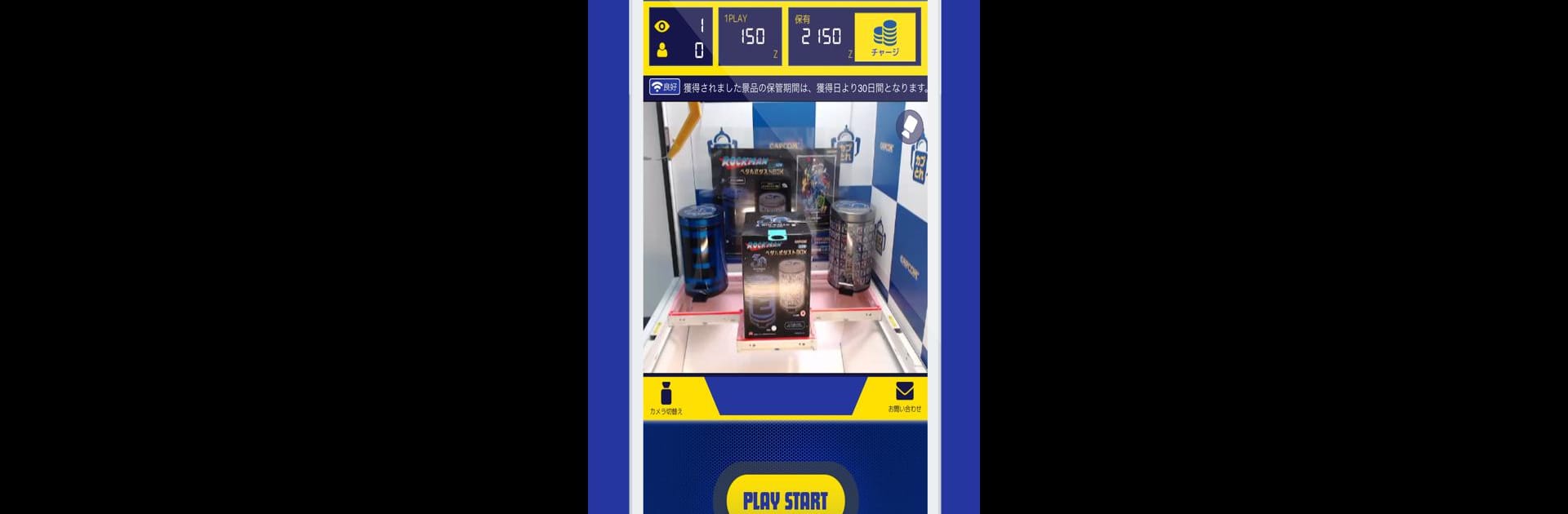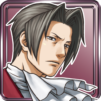カプコンネットキャッチャー カプとれ brings the Arcade genre to life, and throws up exciting challenges for gamers. Developed by CAPCOM CO., LTD., this Android game is best experienced on BlueStacks, the World’s #1 app player for PC and Mac users.
About the Game
Ever wish you could try your luck at a real Japanese arcade claw machine—without ever leaving your house? カプコンネットキャッチャー カプとれ lets you do just that. Whether you’re a longtime crane game fan or just want to nab some cool goodies, this arcade title from CAPCOM CO., LTD. delivers the thrill of playing actual, physical crane games right from your device, any time of day. It’s all online, but the prizes and suspense? 100% real.
Game Features
-
Authentic Crane Machine Action
Play real, physical crane games over the internet—no need to travel or wait for an arcade to open. Just log in whenever you’ve got the itch and try for your favorite prize. -
CAPCOM-Exclusive Prizes
Snag limited-edition goodies you won’t find anywhere else—think original Monster Hunter and Mega Man merchandise, wild collectibles, and quirky items you’ll only spot here. -
Huge Prize Variety
From plushies and figures to snacks and knick-knacks, there’s always something tempting to try for. Love anime or gaming? Tons of themed prizes are just waiting to be won. -
Regular Login Bonuses
Jump in daily to pick up small rewards that keep you playing. It’s an easy way to get a little more out of each visit. -
Free Practice Mode
Not sure you’ve got the skill yet? Warm up on a practice crane, totally free, before you go for the real deal. -
Simple, Step-by-Step Play
Practice, grab some play points, pick your prize, and give the claw a shot. All the action unfolds with genuine crane machines streamed from real locations. -
Prizes Shipped to Your Door
Anything you win gets packed up and sent straight to you—free shipping included, once a week. (Domestic addresses only.) -
Play Anywhere
Use your phone, tablet, or even crank up the experience with BlueStacks on your computer for smoother controls and a bigger screen.
It’s simple: find a prize you love, take your shot, and enjoy the excitement of a real arcade win—no matter where you are.
Get ready for a buttery smooth, high-performance gaming action only on BlueStacks.