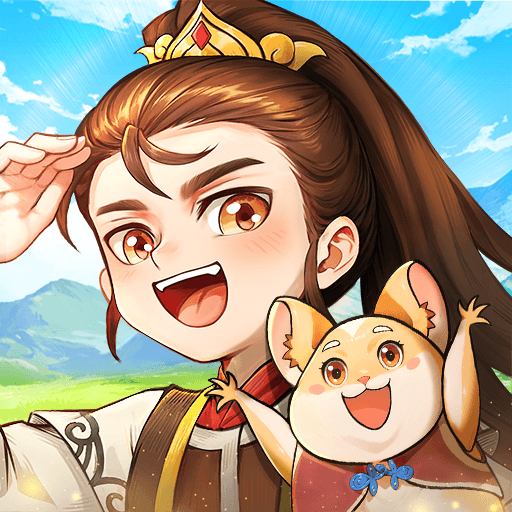Stickman GO is a Role Playing game developed by HAPPY TIME GAMES. BlueStacks app player is the best platform to play this Android game on your PC or Mac for an immersive gaming experience.
Become anyone you want; you could be a Swordsman, Mage, Ranger, or even a Dancer in Stickman GO. However, don’t hesitate to build a formidable team with legendary heroes that can defeat the enemies and help you unlock exclusive rewards. Do you have what it takes to overcome every obstacle ahead? Play this game to find out!
About the Game
Stickman GO puts you in an exciting world where you can interact and build bonds with mythical creatures. It gives you access to heroes like Nezha, Sun Wukong, and several others that you recruit easily. The game also lets you team up with your friends to participate in World Boss challenges and guild wars.
Gameplay Overview
Devise clever strategies with your team to clear maps and farm dungeons for gold and other raw materials. You can trade these resources freely to amass wealth and purchase items. When you aren’t fighting, maximize the time to upgrade your loyal companion to enhance their abilities.
Game Features
- Smooth game controls
- Speedy level-up
- Daily gold rush
How to Play?
Download Stickman GO for free from the Google Play Store using the BlueStacks app player.