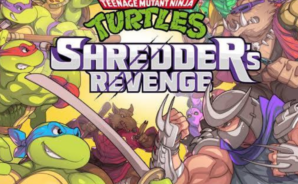Step into the World of TMNT: Shredder’s Revenge, a thrilling Action game from the house of Playdigious. Play this Android game on BlueStacks App Player and experience immersive gaming on PC or Mac.
About the Game
TMNT: Shredder’s Revenge brings classic arcade-style brawling to your phone with a big slice of ’80s attitude. You’ll throw down as the Turtles and friends while Krang and Shredder cook up yet another world-wrecking scheme. It’s fast, punchy, and packed with throwbacks—perfect if you grew up with the gang or just want a sharp, modern Action beat ’em up. Prefer a bigger screen? It also plays nicely on BlueStacks.
Game Features
- Full Playable Squad: Pick from Leonardo, Raphael, Donatello, or Michelangelo—or jump in as April, Master Splinter, or Casey Jones. Each fighter has their own flavor and moves.
- Classic Beat ’Em Up, Polished: Old-school side-scrolling combat gets slick new mechanics, letting you chain satisfying combos and clear crowds with style.
- New Story, Familiar Foes: Battle through a fresh campaign while clashing with iconic villains, from Baxter Stockman to the Triceraton, on your way to foil Krang and Shredder.
- Retro Look, Crisp Feel: Bright, full-color pixel art channels that Saturday-morning energy without feeling dated.
- Rad Soundtrack by Tee Lopes: High-energy tracks keep fights moving and the nostalgia dialed just right.
- Complete Edition Included: Dimension Shellshock and Radical Reptiles DLC are part of the package, adding more characters, modes, and reasons to keep throwing punches.
- Plenty of Stages: Smash through more than a dozen varied levels inspired by classic TMNT locations.
- Controller Support: Prefer sticks and buttons? The game supports Bluetooth controllers for comfortable brawling anywhere.
- Made for Quick Sessions or Marathons: Hop in for a stage or settle in for a full run—the pacing works either way.
Slay your opponents with your epic moves. Play it your way on BlueStacks and dominate the battlefield.