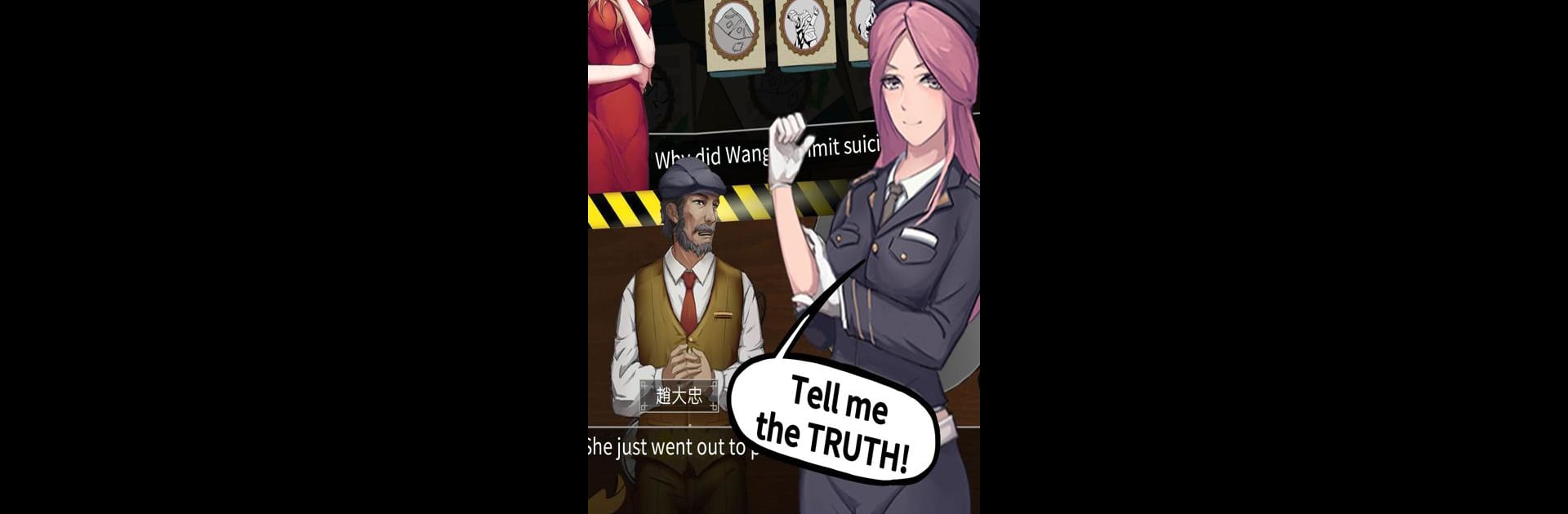Top Detective : Criminal Case Puzzle Games brings the Adventure genre to life, and throws up exciting challenges for gamers. Developed by 成都品游科技有限公司(PapaBox), this Android game is best experienced on BlueStacks, the World’s #1 app player for PC and Mac users.
About the Game
If you get a kick out of solving mysteries and catching the bad guys, Top Detective : Criminal Case Puzzle Games might be right up your alley. Set in the troubled city of Binhai, this adventure game from 成都品游科技有限公司(PapaBox) tosses you straight into the world of hidden secrets and unsolved crimes. You play as a new detective, eager to bring some justice — and maybe give the agency’s tarnished name a bit of a boost. Grab your magnifying glass; things are about to get interesting.
Game Features
-
Clue Hunting
Search every corner of each scene for hints—some are right in front of you, others are surprisingly sneaky. Pay attention or you’ll miss those crucial details needed to solve each case. -
Brain-Teasing Puzzles
Every case throws new logic puzzles your way. Expect to piece together evidence, make connections, and draw clever conclusions. It’s not just about clicking stuff—you really need to use your head. -
Deduction and Reasoning
Put your inner Sherlock to the test! Collect facts, analyze the evidence, and build a case step by step. The game gives you the space to take wild guesses, but only razor-sharp reasoning unravels the truth. -
Case-Closing Drama
Experience that classic detective thrill when all the pieces finally click. Each case uncovers a whole new story—sometimes even revealing unexpected motives behind the city’s rise in crime. -
Immersive Storyline
Binhai is a city with personality, masks, and dark secrets. You’re not only chasing criminals; you’re unraveling the tangled lives and stories hiding beneath the surface. -
Smooth Play on BlueStacks
Prefer a bigger screen for your investigations? Take your case-solving to another level by checking it out on BlueStacks, where every puzzle and piece of evidence pops.
Ready to top the leaderboard? We bet you do. Let precise controls and sharp visuals optimized on BlueStacks lead you to victory.