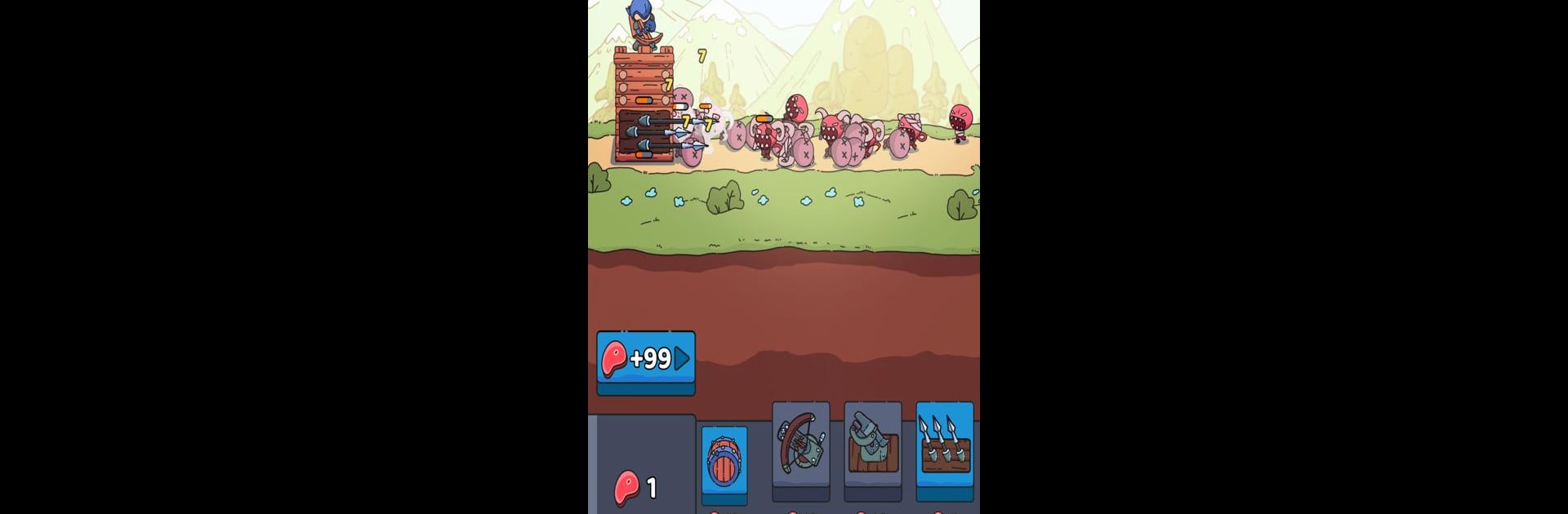Join millions to experience Tower vs Goblins, an exciting Adventure game from 24 HIT Riga SIA. With BlueStacks App Player, you are always a step ahead of your opponent, ready to outplay them with faster gameplay and better control with the mouse and keyboard on your PC or Mac.
About the Game
If you love defending your turf and putting your strategy skills to the test, Tower vs Goblins by 24 HIT Riga SIA is just the kind of adventure you’ll want to check out. At its core, it’s all about building up your own fortress, fending off relentless waves of goblins, and making the sort of tough calls that turn a regular tower into a legendary stronghold. As you play, you’ll find yourself totally wrapped up in planning your defense, upgrading your hero, and making sure no sneaky goblin slips through your carefully laid traps.
Game Features
-
Build and Customize Your Fortress
Stack new blocks, keep adding wild weapons like ballistas or magic crystals, and position everything just right to keep those goblins at bay. Want a fortress that’s all about raw power? Or maybe something full of magic? It’s all up to you. -
Strategic Upgrades
After every victorious wave, you’ll get the chance to pick new abilities and power-ups for your hero. Boost your attack, shoot faster, deal more critical hits, or rain more arrows down on invaders—it’s your call how you want to grow stronger. -
Skill-Based Shooting
It’s not just about clicking and hoping for the best. You’ll actually need to aim and shoot as tougher enemies like flying monsters and dark magicians start showing up. Let’s just say, things can get intense fast. -
Resource Management
Every reward you pick up from crushing a wave can be spent on either bulking up your hero or reinforcing your tower. There’s always that balancing act: do you go all-in on defense, or stack your weapons for massive offense? -
Evolving Levels & Enemy Waves
The game keeps you on your toes with tougher and more unpredictable enemies as you progress. Every level brings its own flavor, and nowhere is really “safe” unless you’ve correctly planned your build. -
Charming Visuals and Animation
Aside from all the action, it’s just a pleasant world to play in—a cute, medieval vibe with bright graphics and smooth enemy animations. Whether you’re upgrading weapons or watching a wave of goblins swarm in, it’s always eye-catching. -
BlueStacks Support
If you’d rather play Tower vs Goblins with a keyboard and mouse, you’ll be glad to know it works smoothly on BlueStacks, making for a pretty comfy PC experience.
No matter how you decide to play, every round is a new shot at rethinking your strategy and keeping those pesky goblins at your gates.
Make your gaming sessions memorable with precise controls that give you an edge in close combats and visuals that pop up, bringing every character to life.