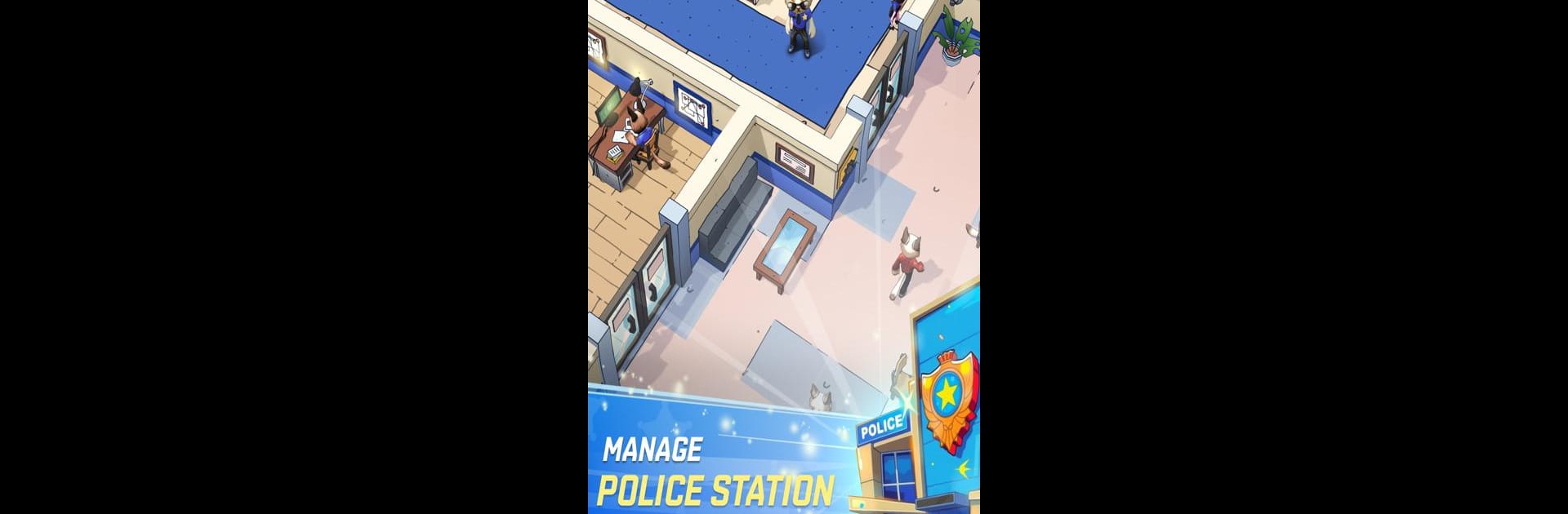Bring your A-game to Meow Patrol: Paws of Justice, the Arcade game sensation from 24 HIT Riga SIA. Give your gameplay the much-needed boost with precise game controls, high FPS graphics, and top-tier features on your PC or Mac with BlueStacks.
About the Game
Welcome to the quirky world of Meow Patrol: Paws of Justice, where every cat’s dream of upholding the law finally comes true. If you’ve ever wondered how a feline police force would handle rogue raccoons and mischievous bulldogs, this arcade adventure from 24 HIT Riga SIA has you covered. Expect a mix of idle tycoon mechanics, lots of crime-fighting action, and a sprinkle of feline flair as you rise through the ranks in Wild City.
Game Features
-
Claw-some Police Management
Start out as a rookie cat cop handling everything from paperwork to snapping mugshots, then gradually unlock bigger responsibilities. As things heat up, you’ll be calling the shots — training officers, assigning them to raids, and chasing after the city’s shadiest characters. -
High-Stakes Crime Busting
Wild City isn’t exactly peaceful. Gangs of sneaky raccoons and a bossy bulldog keep things interesting, giving you plenty of opportunities for thrilling arrests, investigations, and intense showdowns. -
Smart Resource Juggling
It’s not just about chasing crooks; you’ll need to keep an eye on budgets, expand your station, and make tough calls on where to invest. Whether it’s better cars, cozier prison cells, or spiffy new offices, every choice counts. -
Endless Upgrades
There’s always room to grow. Improve your main cat officer, deck out your gear, hire more staff, and even expand the station itself. Love tweaking and optimizing? You’ll feel right at home here. -
Creative Control
Want to give your police department a new look? Play around with different layouts, designs, and upgrades so your headquarters reflects your style—because even a cat cop appreciates good vibes.
You can run your purrfect police department from your PC using BlueStacks when you want more comfort and screen space. Try not to get too distracted by the adorable officer uniforms.
Start your journey now. Download the game on BlueStacks, invite your friends, and march on a new adventure.