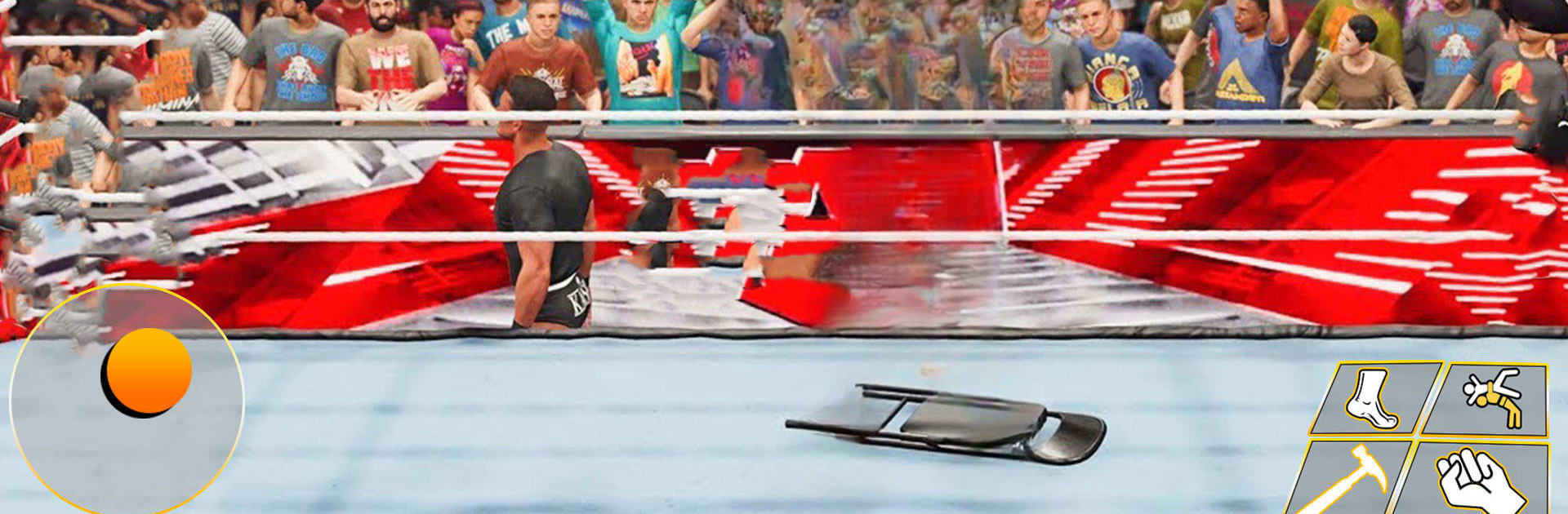Join millions to experience Wrestling Mayhem Rumble Fight, an exciting Adventure game from Al-Qaswaa Games. With BlueStacks App Player, you are always a step ahead of your opponent, ready to outplay them with faster gameplay and better control with the mouse and keyboard on your PC or Mac.
About the Game
Wrestling Mayhem Rumble Fight by Al-Qaswaa Games drops you right into the chaos and energy of a wrestling arena. Here, you’re not just a competitor in wild adventure matches—you’re also the brains calling the shots, building a team of fierce fighters (including some tough-as-nails bad girls!). Pick your tag team, build your hype, and face off in brawls full of drama, knockout punches, and classic wrestling spectacle. If you’ve got a taste for strategy with your smackdowns, this one should keep you on your toes.
Game Features
-
Tag Team Smackdown
Jump into matches where you and your tag-team partner swap in and out, keeping fights unpredictable. Got a tough spot? Tag in your best brawler and keep your momentum going. -
Bad Girls Join the Rumble
It’s not just the guys in the ring—recruit some badass women wrestlers for your lineup and see them steal the spotlight with their own unique moves and flair. -
Signature Moves & Wild Stunts
Flashy power moves aren’t just for show. Land your wrestler’s signature stunts and celebrate those OMG moments, especially when the crowd gets behind you. -
Dynamic Manager Mode
Step into the shoes of both a wrestler and a manager. Build your team, call strategies, and fire up your players (and the audience) to make sure your corner’s always on top. -
Sharp 3D Visuals & Loud Arenas
High-definition graphics pull you right into the action, complete with dramatic lights and a pumped-up audience. Every slam and stunt feels bigger. -
Awesome Soundtracks
From adrenaline-fueled fight themes to victory tunes, the game packs a bunch of music choices that ramp up the wrestling simulator vibe. -
Offline Brawling
No wi-fi? No big deal. All the body slams, kicks, and wild fights are ready to go whenever you want, perfect for solo play or wrestling game marathons on the road. -
Experience on BlueStacks
Feel like going big? Wrestling Mayhem Rumble Fight is totally playable on BlueStacks, so you can bring the chaos to your PC setup and enjoy every detail on a larger screen.
Slay your opponents with your epic moves. Play it your way on BlueStacks and dominate the battlefield.