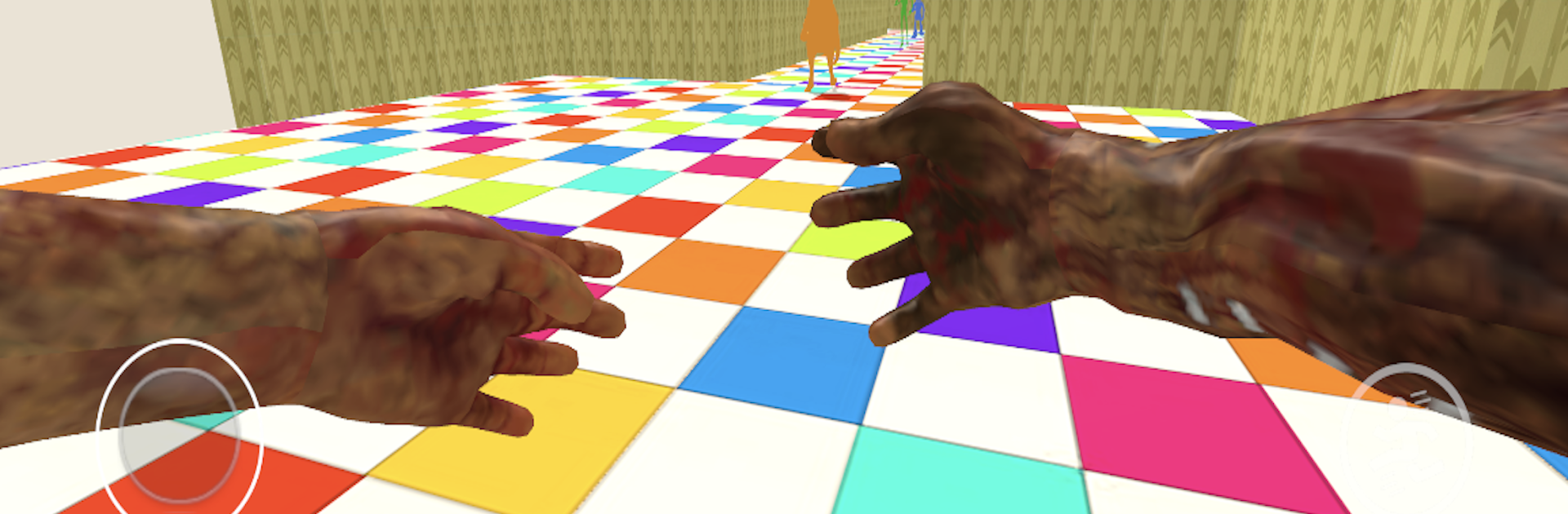Explore a whole new adventure with Backroom Escape:Horror Monster, a Arcade game created by LT lucky Gamer. Experience great gameplay with BlueStacks, the most popular gaming platform to play Android games on your PC or Mac.
About the Game
Ever wondered what it’s like to get lost in a place that feels like a never-ending nightmare? Backroom Escape:Horror Monster drops you right into a maze full of heart-pounding scares and creepy surprises. As you try to find your way out, you’ll never be sure what’s lurking around each corner—or if you’re even alone. It’s a horror-packed Arcade experience from LT lucky Gamer where you’re constantly on your toes, wondering if you’ll ever see daylight again.
Game Features
-
Eerie Maze Exploration
Wander through twisting, dimly-lit corridors where you never know what you’ll stumble upon next. The shifting hallways mess with your head and sense of direction—just when you think you’re making progress, things get weird again. -
Chilling Enemies
Nextbots, Nico, and the famous Obunga aren’t just here for show—they’re on the hunt. You’ll need sharp senses to dodge their patrols and stay hidden, especially since it feels like they’re always one step behind you. -
SCP & FNAF Surprises
The place is crawling with references and scares inspired by some of the darkest corners of internet lore. One moment you’re running from a monster that feels straight out of SCP, the next you catch a glimpse of something straight out of your FNAF nightmares. -
Heart-Stopping Atmosphere
The lighting, sound, and sudden twists crank the tension way up. Listen carefully, because sometimes the echo of a footstep or a freaky whisper is your only warning. -
Survival Challenge
It’s not just about running—you’ll have to hide, think fast, and outsmart whatever’s chasing you if you want to make it out. Every decision could mean the difference between escape and becoming another ghost in the backrooms.
You can amp up the chills on BlueStacks if you fancy being scared with a bigger screen and sharper sound!
Slay your opponents with your epic moves. Play it your way on BlueStacks and dominate the battlefield.