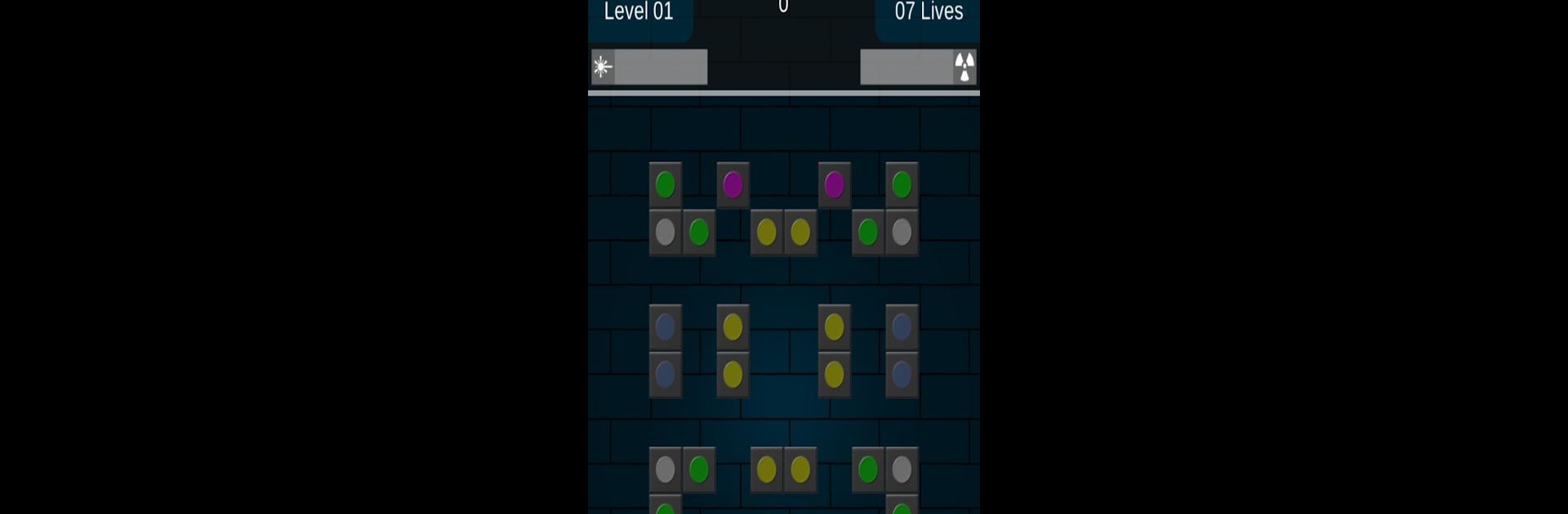Bring your A-game to Breakout Evolved, the Arcade game sensation from Clayton Industries. Give your gameplay the much-needed boost with precise game controls, high FPS graphics, and top-tier features on your PC or Mac with BlueStacks.
About the Game
Breakout Evolved from Clayton Industries brings that classic arcade energy right to your screen, but with a fresh spin. If you ever loved that satisfying moment when the last brick shatters, you’re in for a good time. It’s all that nostalgic brick breaking mayhem, but recharged—with heaps more to mess with, loads of new challenges, and, well, a few surprises.
Game Features
-
Modern Twist on a Classic
Think of Breakout Evolved as the classic game’s cooler cousin: same simple basics, but with crisp visuals, smooth controls, and a few nifty gameplay updates that keep things interesting. -
Hundreds of Levels
There’s a whopping 300 levels in the main game, so you’re not running out of stuff to smash any time soon. Each stage mixes up the layout and the pace—some are a breeze, some will leave you scratching your head. -
Build Your Own Levels
Got ideas for layouts that’ll drive people nuts (in a good way)? The built-in level editor lets you set up your own custom brick-breaking challenges, then play through them or share with friends. -
Four Additional Game Modes
Bored of the standard run? Try out four extra game modes, each with their own rules and twists to keep you guessing. -
Power-Ups Galore
From crazy paddle upgrades to wild new weapons, a constantly changing batch of power-ups amps up the action. You’ll never quite know what’s coming next. -
Achievements
If you’re the type who likes ticking off goals, there’s a healthy stack of achievements to chase—some easy, some truly challenging. -
Save & Load Anytime
Need to pause your brick-busting rampage? Breakout Evolved lets you save your progress whenever you want and pick up right where you left off. -
Online Scoreboards
Curious how your skills measure up? An online scoreboard keeps track of high scores from players around the world. See if you can snag a top spot. -
No Interruptive Ads
Enjoy uninterrupted gameplay. You can get lost in the action without your flow being wrecked by pop-up ads.
If you want that classic arcade vibe but on your own terms, especially on BlueStacks, Breakout Evolved delivers a solid hit of nostalgia—and then some.
Start your journey now. Download the game on BlueStacks, invite your friends, and march on a new adventure.