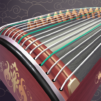Explore a whole new adventure with Cat Dash: Cute Cat Music Game, a Arcade game created by AMANOTES PTE. LTD.. Experience great gameplay with BlueStacks, the most popular gaming platform to play Android games on your PC or Mac.
About the Game
Cat Dash: Cute Cat Music Game is where catchy pop tunes and bouncing kittens collide. If you’ve ever wanted to help a squad of adorable cats while grooving to some seriously playful remixes, this is your shot. Each run through the game is energetic and unpredictable—think classic arcade fun with an extra musical twist thrown in.
Game Features
-
Music Meets Arcade Action
Each level syncs your cat’s leaps and sprints to cool, cat-voiced covers of recognizable songs. You’re not just playing—you’re part of the rhythm, paws and all. -
Playful Cat Moves
Jump, dash, and even soar as you dodge obstacles. The controls are crisp and let you feel totally in sync with the music’s tempo, whether you’re hopping or zipping through new zones. -
Unique Cat Abilities & Practice Mode
Each cat you rescue comes with their own special trick, so expect to test your skills in fresh ways. Practice Mode is there for when you want to nail that tricky beat and get your timing just right. -
World-Hopping Adventure
Journey through a map full of cat-themed worlds, from lively cat cities to fantasy-like forests. You never know what’s coming up next. -
Customize Your Kitty Crew
Collect silly skins, funky clothes, and cute accessories to style your favorite cats. Every dash is a chance to show off a new look. -
Catchy Cat Remixes
The game’s soundtrack is loaded with top hits—but sung by cats. It’s hard not to bob your head as you play and giggle at the purrfectly timed meows. -
Vivid Cartoon Art
It’s all bright colors, bouncy animation, and classic AMANOTES PTE. LTD. design. The visuals definitely add to the joyful vibe. -
Checkpoint System
No more losing all your progress in tricky spots—checkpoints let you pick up right where you left off when things get a little too hairy.
And if you’re the type who likes to play arcade games with a keyboard and a big screen, Cat Dash: Cute Cat Music Game also runs great on BlueStacks.
Make your gaming sessions memorable with precise controls that give you an edge in close combats and visuals that pop up, bringing every character to life.