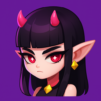Bring your A-game to 🇺🇸Chicken Royale: Chicken Ch, the Arcade game sensation from playducky.com. Give your gameplay the much-needed boost with precise game controls, high FPS graphics, and top-tier features on your PC or Mac with BlueStacks.
About the Game
Ever wondered what a chicken battle royale looks like? 🇺🇸Chicken Royale: Chicken Ch drops you right in the middle of frantic, feathery chaos where crossing the road is a matter of survival (and bragging rights). You’ll pick your animal—chicken or… something far weirder—and race across busy streets, dodging cars, trucks, and all sorts of wild obstacles. Whether you get a laugh out of a penguin in a hat or love the thrill of simple controls, this Arcade game from playducky.com guarantees moments that’ll crack you up one minute and keep you on your toes the next.
Game Features
-
Hilarious Character Selection
Choose from a wild lineup—chickens, flamingos, penguins, sometimes even a robot in disguise (or that mysterious dude in a space suit). Drinks are optional, but the costumes and hats are not! -
Battle Royale Style Races
It’s not just about getting to the other side; you’re competing against a barnyard full of opponents (some of whom don’t even belong in a barn). Outrun, outlast, and maybe out-squawk your rivals. -
Simple, Addictive Controls
No complex stuff here: just tap and hold to move forward, let go to step back. It’s easy to pick up, so you’ll spend more time running and less time scratching your head. -
Play with Friends Online
Create a party, invite your buddies, or just crash a random squad. It’s a riot figuring out who’s the fastest fowl—or non-fowl, for those picking robot-chicken. -
Colorful 3D Graphics and Sound
The bright visuals and laugh-out-loud moments make every run enjoyable, especially when you’re plowed by a truck for the fifth time. -
Try it Out on BlueStacks
Want bigger laughs? Fire it up on BlueStacks and watch your favorite chicken dash across the screen with even more style. -
Ever-Changing Lineup
From classic hens and ducks to the truly bizarre (see: dinosaurs), the roster keeps things fresh every round.
Make your gaming sessions memorable with precise controls that give you an edge in close combats and visuals that pop up, bringing every character to life.