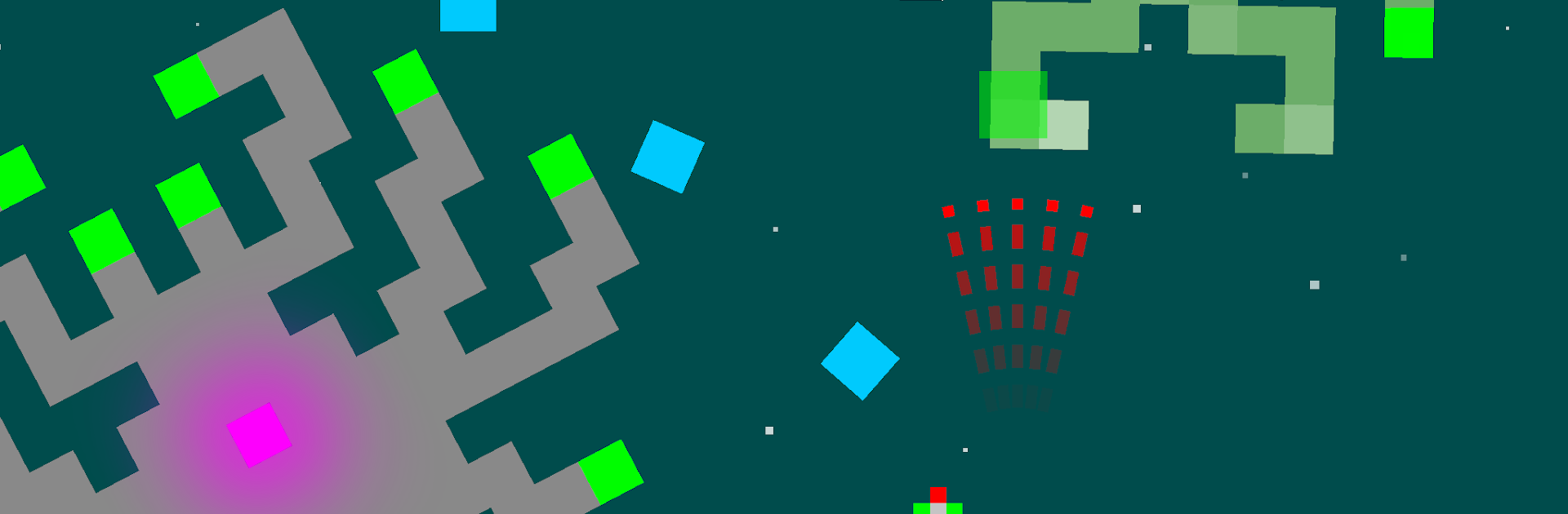Corecraft brings the Arcade genre to life, and throws up exciting challenges for gamers. Developed by Retro Principles Ltd, this Android game is best experienced on BlueStacks, the World’s #1 app player for PC and Mac users.
About the Game
Corecraft is a smart, build-it-yourself take on classic Arcade shoot-’em-ups from Retro Principles Ltd. You’re not just flying a ship—you’re designing one, then stress-testing it in fast, physics-driven battles packed with explosions, debris, and big, nasty bosses. Prefer a nimble glass cannon or a hulking bruiser? Swap parts, tweak layouts, and see what survives. It also plays nicely on BlueStacks if you like a bigger screen and precise controls.
Game Features
- Build-your-own ship: Snap together modules—guns, thrusters, shields—to create a craft that fits your style, from speedy skirmisher to armor-plated tank.
- Physics that actually matter: Momentum, recoil, and collisions change how fights unfold, so placement and balance aren’t just cosmetic—they’re the difference between glory and scrap.
- Break-apart enemies: Foes are modular too. Strip off key pieces, peel them back layer by layer, and target weak spots to turn tough battles in your favor.
- Handcrafted campaign: Tackle 35 unique levels with no filler, each with its own rhythm and a boss that doesn’t go down easy.
- Tap-friendly controls: Simple, one-finger input that’s easy to pick up and surprisingly deep once the bullets start flying. Smooth with keyboard or gamepad mapping on BlueStacks.
- Optional quests: Take on extra challenges for bonus rewards and a satisfying “yeah, I did that.”
- Global leaderboards: Chase high scores, compare runs, and brag when you finally crack a stage clean.
- Retro look, big punch: Crisp pixel art, crunchy effects, and a soundtrack that hits as hard as your cannons.
- Indie heart: An award-noted, lovingly built project from a small team that clearly plays as much as they create.
Ready to top the leaderboard? We bet you do. Let precise controls and sharp visuals optimized on BlueStacks lead you to victory.