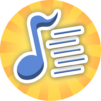Cracké Rush is an arcade game developed by Squeeze Animation Studios. BlueStacks app player is the best platform to play this Android game on your PC or Mac for an immersive gaming experience. Cracké Rush is a fun and one-of-a-kind endless runner game suitable for both young and old.
You play as Ed, an overprotective dad ostrich trying to catch his eggs and keep them safe. Do all it takes to dodge all the obstacles and make your way to the eggs. Boost your power by unlocking 54 unique cards as you go further in the game. The more you play, the more experienced you become with the game mechanics. Collect peppers and catch eggs littered across the arena as you play to get more feathers and points.
Try your best to go as far as possible to get higher points and accumulate your feathers. You can do this by using any of the three boosts in the game. They will either help you catch eggs that are far away, fly higher, or use extra force to blast through any obstacles in the way; all powerups are for a limited time.
Check out the different cool skins that allow you to customize Ed as you wish. Feeling confident in your skills? Go online to challenge other players around the world and see where you stand on the leaderboards.