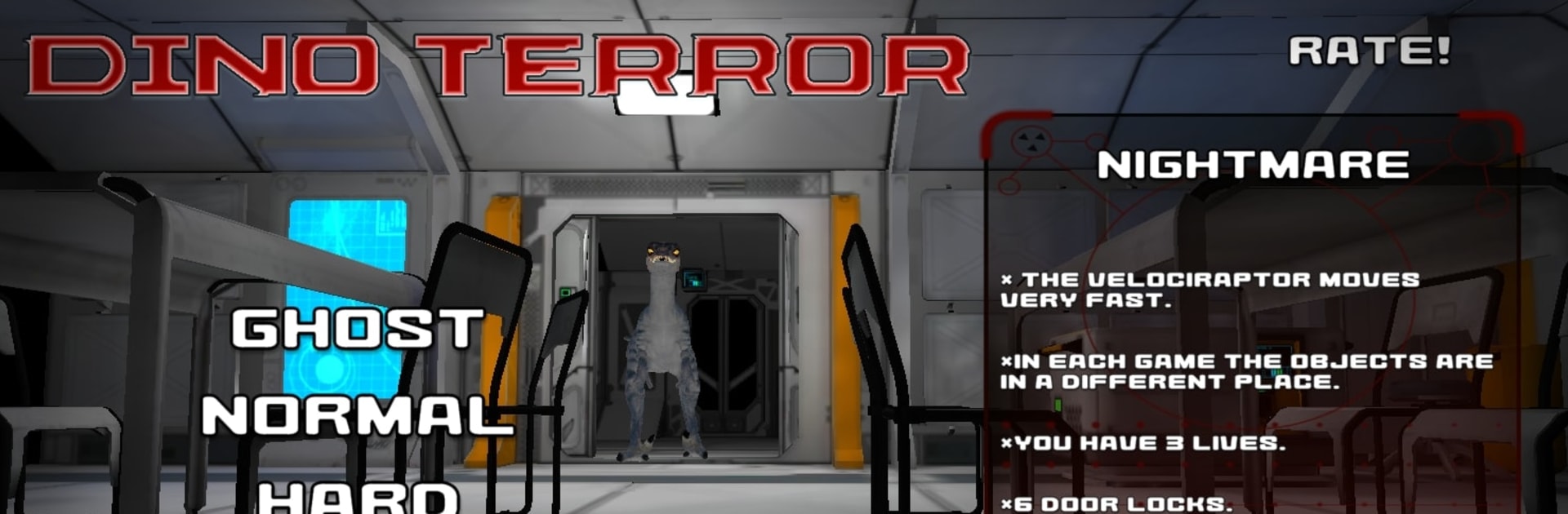Join millions to experience Dino Terror Jurassic Escape, an exciting Arcade game from Lackops Horror Games. With BlueStacks App Player, you are always a step ahead of your opponent, ready to outplay them with faster gameplay and better control with the mouse and keyboard on your PC or Mac.
About the Game
Imagine waking up inside a creepy science lab with the echo of distant footsteps—and realizing you’re not alone. Welcome to Dino Terror Jurassic Escape, where you’re the unwilling guest in a horror-filled Jurassic nightmare. With danger lurking behind every corner and a cunning velociraptor on your tail, can you outwit the beast and find your way out before it turns you into its next meal? This survival arcade adventure by Lackops Horror Games shoves you into the heart of a nail-biting escape—think stealth moves, quick thinking, and a hefty dash of luck.
Game Features
-
Chilling Dinosaur Stealth:
The velociraptor can hear every move. Mess up, make a noise, or linger too long and you’ll get a quick lesson in dino hunting tactics. It keeps you on your toes the entire time. -
Escape Room Atmosphere:
Every locked door, hidden vent, and shadowy corner might be your ticket out—or a dead end. Explore the lab, find where to hide, and plot your route while avoiding the velociraptor’s sharp senses. -
Sleek Joystick Controls:
Move quietly, peek around, and react fast with pretty intuitive controls. The joystick setup lets you maneuver through tight spots without fuss. -
Limited Lives, High Stakes:
With only 3 to 5 tries before game over, each move feels tense and important. There’s no messing around—every decision counts. -
Immersive Sound and Visuals:
Suspenseful audio cues make you jumpy (in a good way!). Combine that with the eerily detailed lab and it’s easy to get lost in the atmosphere. -
Smart Dino AI:
The raptor isn’t just lurking. If you drop something or sprint across a hallway, it’ll come hunting for the noise. Staying silent could save your skin. -
Multiple Hiding Spots:
Duck into beds, slip into storage cabinets, or shut yourself behind a door. If you can find a spot in time, you just might make it out alive. -
Optimized for BlueStacks:
For those after smooth controls and immersive play, running the game on BlueStacks really amps up the experience—especially when you want every edge you can get.
If you’re into high-stakes sneaking and frantic escapes with a prehistoric twist, Dino Terror Jurassic Escape is your next adrenaline fix.
Make your gaming sessions memorable with precise controls that give you an edge in close combats and visuals that pop up, bringing every character to life.