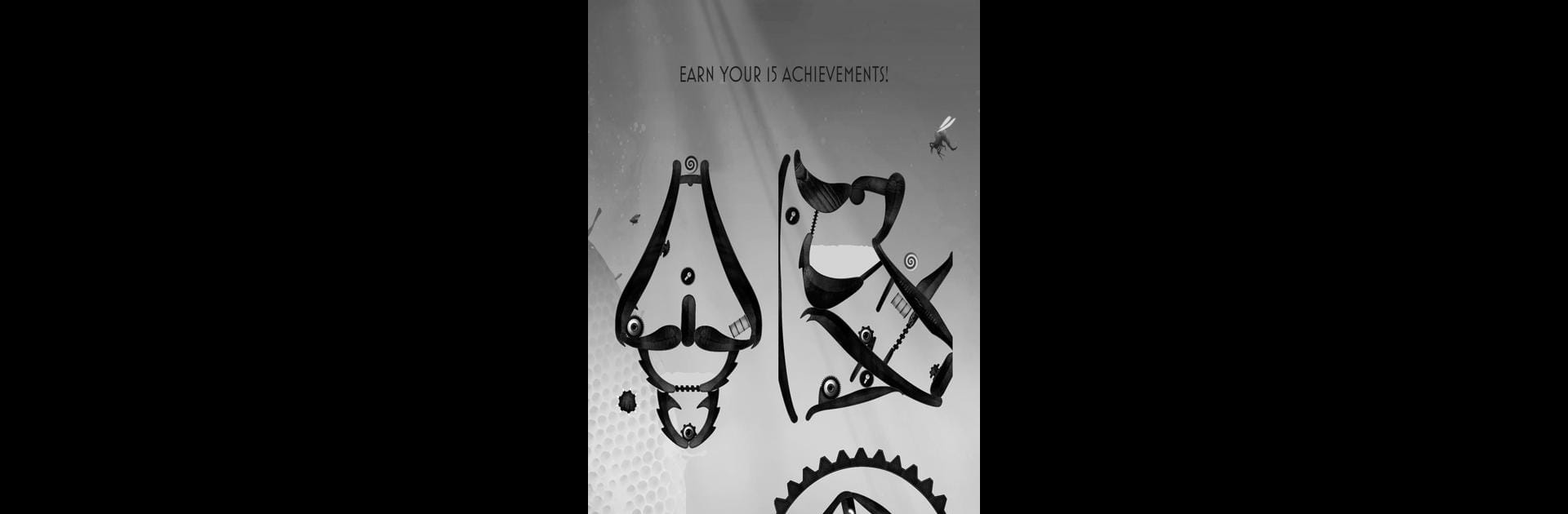Bring your A-game to Freeze! 2 – Brothers, the Arcade game sensation from Frozen Gun Games. Give your gameplay the much-needed boost with precise game controls, high FPS graphics, and top-tier features on your PC or Mac with BlueStacks.
About the Game
Freeze! 2 – Brothers drops you right into a quirky story of sibling rescue with a cosmic twist. You’ll step into the shoes (well, more like round little bodies) of two brothers determined to reunite after one’s been snagged by some rather unfriendly aliens. This isn’t your typical Arcade puzzler—every level brings unpredictable challenges, clever physics, and a few “Wait, how do I even…?” moments that’ll make you smile.
Game Features
-
Physics-Based Puzzles
Expect to twist, turn, freeze, and tumble through each stage. The controls are super intuitive, but the puzzles themselves will keep you on your toes—from gravity tricks to mind-bending level layouts. -
Teamwork Makes the Dream Work
You’re not alone! Most levels ask you to guide both brothers together, figuring out how to navigate oddball hazards as a pair. Sometimes you’ll freeze the world, sometimes just hang on for dear life. -
No Interruptions
Freeze! 2 – Brothers is a full, premium experience—one payment, no ads, no in-app purchases. Play at your own pace without pop-ups spoiling your flow. -
Surreal Alien Worlds
With wild, hand-drawn vibes and four distinct sci-fi realms to explore, there’s always something strange around the corner… from sloshing rocket fuel to electric fields that zap if you’re not careful. -
Unique Sound and Art
Moody electronic music sets the scene, while each level bursts with imaginative visuals thanks to a talented art crew. The atmosphere gives every puzzle an extra bit of character. -
Fluid Dynamics & Odd Dangers
Water, rocket fuel, smart batteries, electric hazards—you’ll need to think fast and sometimes experiment to overcome these lively obstacles. -
Plenty to Tackle
There’s a massive stack of 100 levels to puzzle through, so you’ll be set for hours. Want to compare skills? Check out the high scores and achievements. -
Great with BlueStacks
If you play Freeze! 2 – Brothers using BlueStacks, you’ll get crisp controls and a smooth Arcade experience on a bigger screen, which might even help you outfox those fiendish levels.
Slay your opponents with your epic moves. Play it your way on BlueStacks and dominate the battlefield.