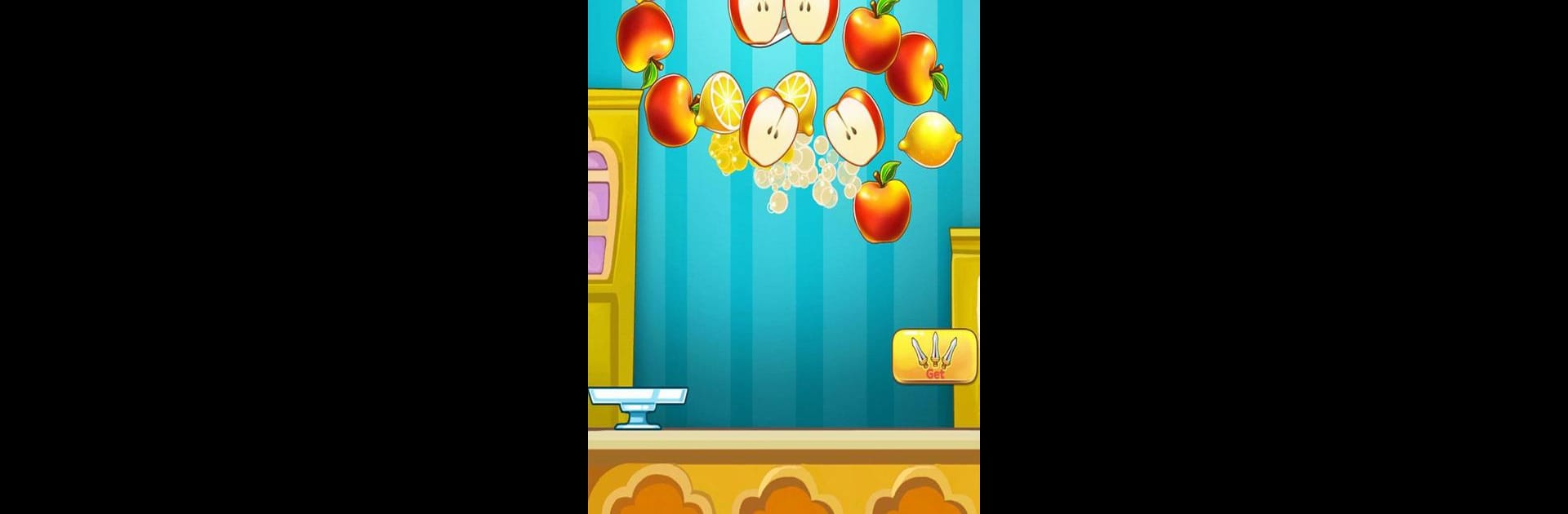From the innovators and creators at Jayhole Games, Fruit Fighter – Slash Knife is another fun addition to the World of Arcade games. Go beyond your mobile screen and play it bigger and better on your PC or Mac. An immersive experience awaits you.
About the Game
Ever felt like regular fruit-slashing games just needed a bit more edge? Fruit Fighter – Slash Knife from Jayhole Games takes that familiar Arcade challenge and throws in a wild arsenal of knives, swords, and other sharp surprises. In each round, you’ll be tossing unusual weapons at moving fruit targets—trying to slice every last piece before they slip away. It’s snappy, colorful, and surprisingly satisfying once you really get going.
Game Features
- Unexpected Arsenal: Forget plain old knives. Here you’ll find everything from chopsticks to tridents, even a meteor hammer. Each weapon changes up your slashing style and keeps things interesting.
- Moving Fruit Challenge: The fruits won’t just sit there—every level means new patterns and speeds. Blink and you might miss that watermelon!
- Bonus Scores & Upgrades: Land perfect shots to rack up scores and grab extra rewards. Unlock new knives and tools the more you play.
- Fresh Game Modes: Tackle a growing list of levels, each designed to test your aim and timing just a bit more.
- Quick, No-Fuss Fun: No sign-ins, no waiting for lives to refill, and no need for a Wi-Fi connection. Just hop in and slash.
- Catchy Sound & Music: The music and sound effects add just the right energy without getting annoying, even after a few rounds.
- Slick and Simple Controls: Easy tap-and-throw mechanics so anyone can jump in quickly—feels extra crisp on BlueStacks with keyboard and mouse.
- Zero In-App Purchases: Everything’s unlocked through play, so you’re never stuck behind paywalls.
If you love testing your reflexes and chasing high scores, Fruit Fighter – Slash Knife serves up plenty of juicy action straight from Jayhole Games.
Get ready for a buttery smooth, high-performance gaming action only on BlueStacks.