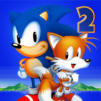From the innovators and creators at SEGA, Golden Axe Classics is another fun addition to the World of Arcade games. Go beyond your mobile screen and play it bigger and better on your PC or Mac. An immersive experience awaits you.
Golden Axe Classics on PC is basically a collection of all three old-school Golden Axe games bundled together, which is great if you have a soft spot for those classic side-scrolling beat ‘em ups. Playing it with BlueStacks is smooth, and the controls feel more precise than tapping on a phone screen. Right away, the games throw you into these fantasy worlds filled with armored skeletons, dragons, and a bunch of weird creatures — you get to smack enemies around with giant axes, swords, and even magic attacks, which honestly never gets old. There’s something cool about hopping onto a fire-breathing beast or fighting on top of a giant turtle; each stage feels a bit out there in the best way.
Each game lets you pick from a lineup of characters, like the Barbarian, the Amazon, and the Dwarf, all of whom have their own attacks and big magical spells. Enemies come at you in waves, and the bosses — honestly, they’re tough, and there’s a real sense of satisfaction when you finally knock one out. The graphics keep that classic pixel art style, and it all just feels nostalgic but still fast-paced. Battles are quick, and you’re constantly picking up magic potions or jumping onto different creatures to ride, plus there are the usual tricks, like knocking enemies off cliffs if they’re charging at you.
This collection also saves your progress, so you’re not stuck starting over, which definitely helps since some parts get challenging. There’s no full multiplayer yet — but solo, it’s still a blast. If you like those old arcade-style games that are easy to pick up but get frantic fast, Golden Axe Classics hits the right mix of action and nostalgia, especially when playing with a keyboard instead of a touchscreen.
Get ready for a buttery smooth, high-performance gaming action only on BlueStacks.