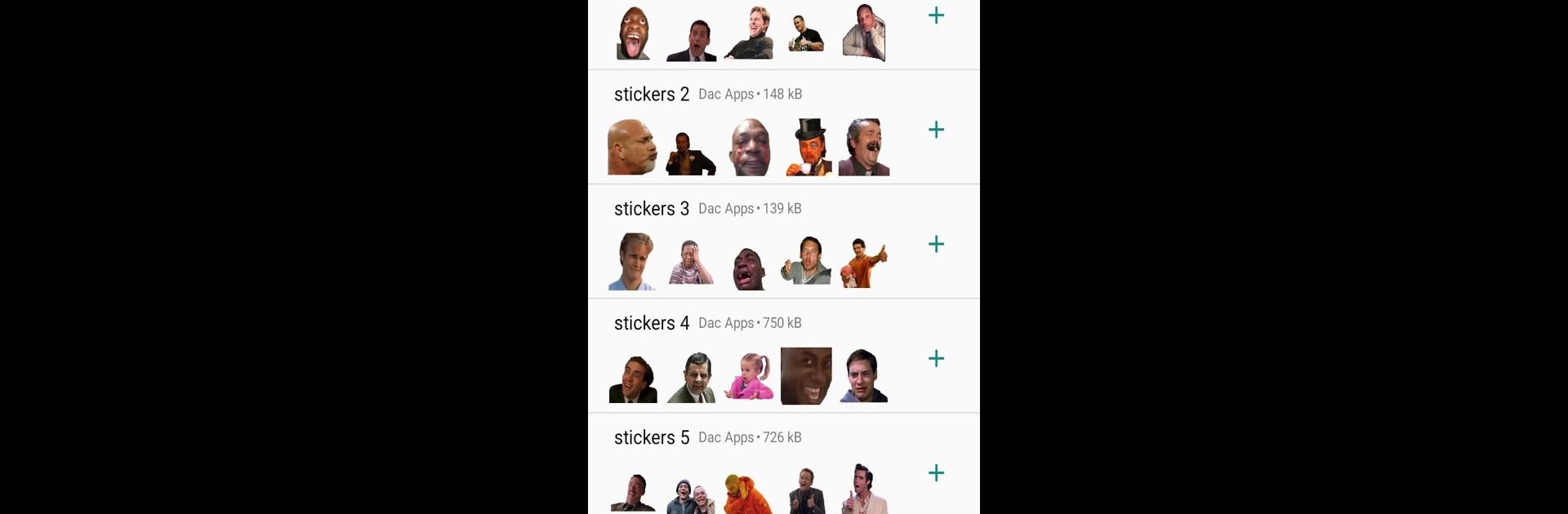From the innovators and creators at Rayan Dawood, Good Morning 777Stickers is another fun addition to the World of Arcade games. Go beyond your mobile screen and play it bigger and better on your PC or Mac. An immersive experience awaits you.
About the Game
Good Morning 777Stickers is all about bringing a little extra fun and personality to your chats. This arcade-style app, from Rayan Dawood, turns your everyday conversations into something a bit more colorful—literally. Whether you want to react, joke around, or just show some love, you’ll find plenty of creative sticker options to play with. Expect easy-to-use features and a huge gallery of expressive, fun, and sometimes downright hilarious emoji stickers, ready to liven up your WhatsApp talks.
Game Features
- Huge Sticker Collection: From goofy grins and eye-rolls to cute hearts and Halloween vibes, there are tons of HD emoji stickers to choose from. It’s pretty much impossible not to find something that matches how you feel.
- One-Tap Add: Adding stickers takes about two seconds. Just tap “add,” confirm your pick, and you’re set—the new stickers will be waiting in your WhatsApp.
- Quick Access in Chats: Pop open your chat, tap the emoji, and you’ll notice a new label at the bottom. No fiddling around—you can start sending stickers right away.
- Emoji Variety: Whether you’re into funny faces, dramatic reactions, adorable expressions, or want something with a bit more attitude, there’s a set for every mood.
- Regular Updates: Keep an eye out for fresh sticker packs. New options drop in pretty often, so the collection never gets stale.
- Simple for Everyone: No need for tech know-how. The setup’s straightforward, and you’ll be showing off your new stickers in no time—even your grandma could handle it.
- Smooth Experience with BlueStacks: If you prefer organizing your stickers while using a computer, BlueStacks makes managing and sending your favorite emoji packs super convenient.
Slay your opponents with your epic moves. Play it your way on BlueStacks and dominate the battlefield.