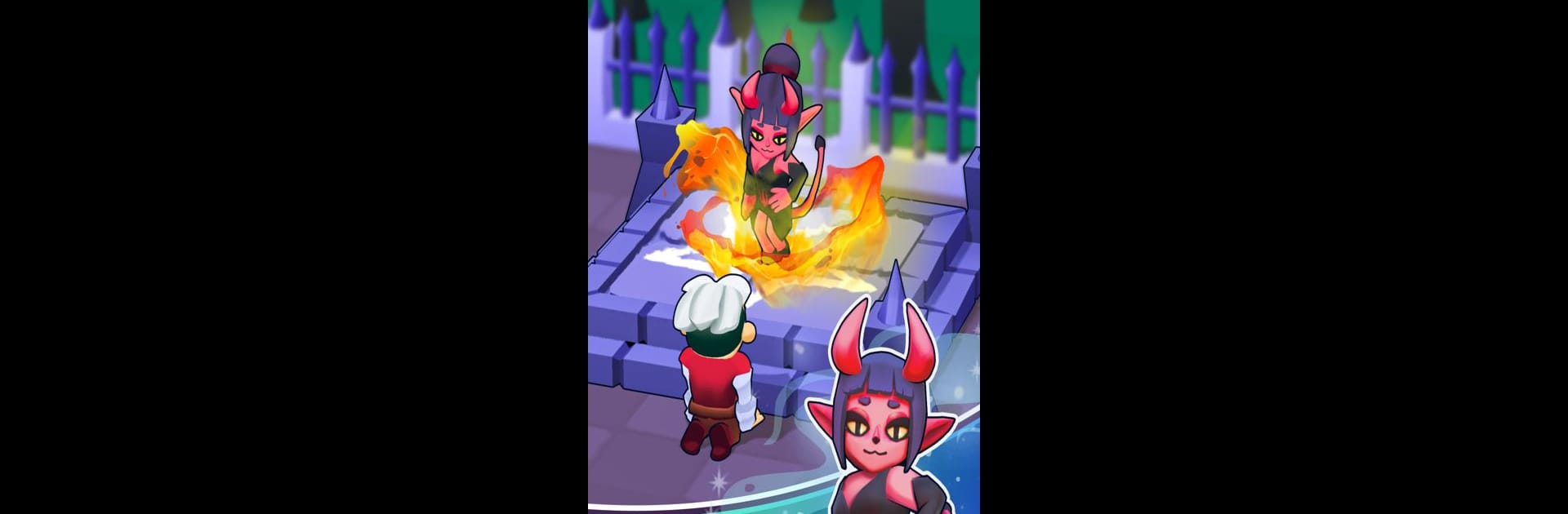Graveyard Empire brings the Arcade genre to life, and throws up exciting challenges for gamers. Developed by 24 HIT Riga SIA, this Android game is best experienced on BlueStacks, the World’s #1 app player for PC and Mac users.
About the Game
Ever wondered what it’s like to run your own haunted graveyard? Welcome to Graveyard Empire, an arcade game from 24 HIT Riga SIA that puts you in charge of the most unusual cemetery around. Here, you’re not just tending tombstones—you’re dealing with quirky undead visitors, upgrading crumbling monuments, and juggling all the oddball challenges of being an underworld tycoon. It’s a clever mix of offbeat strategy and lighthearted management where every day brings something unexpected (and sometimes a bit spooky).
Game Features
-
Cemetery Management, With a Twist
Take the reins of your very own graveyard and build it up just the way you want. Whether it’s digging new graves, decorating memorials, or fending off particularly rowdy zombies, there’s always something going on. -
Undead VIPs and Unlikely Friends
It’s not just ghosts and ghouls—expect to meet vampires with a flair for drama, lively skeletons, a rather formidable Frankenstein, and even a snarky succubus. Win their favor and you just might get some pretty useful rewards or a little extra backup when the dead get restless. -
Staff That’s Anything but Normal
Need a hand… or maybe a claw? Hire unique assistants to help out around the grounds. Each brings their own flair to keeping the underworld running smoothly (well, as smoothly as possible). -
Upgrade and Expand
Start small, but no need to stay that way. Build out your property, unlock shiny new grave sites and spooky crypts, and turn your haunted acre into the kind of luxurious resting place even the undead talk about. -
Offline Fun, Anytime
Everything’s perfectly playable offline, so you can jump in and check on your ghostly guests whenever you feel like—no internet needed. -
Atmospheric 3D Vibes
The game’s got a cool, slightly eerie art style—think dark shadows, twisted iron fences, and just enough creepy to set the mood without giving you nightmares. -
Easy to Play, Satisfyingly Strategic
Whether you’re just poking around or planning the ultimate cemetery empire, the controls are super easy to pick up and surprisingly deep if you want to get strategic.
For those who want to check out Graveyard Empire on a bigger screen, BlueStacks makes it easy (and yep, the ghosts look even better in high-res).
Get ready for a buttery smooth, high-performance gaming action only on BlueStacks.