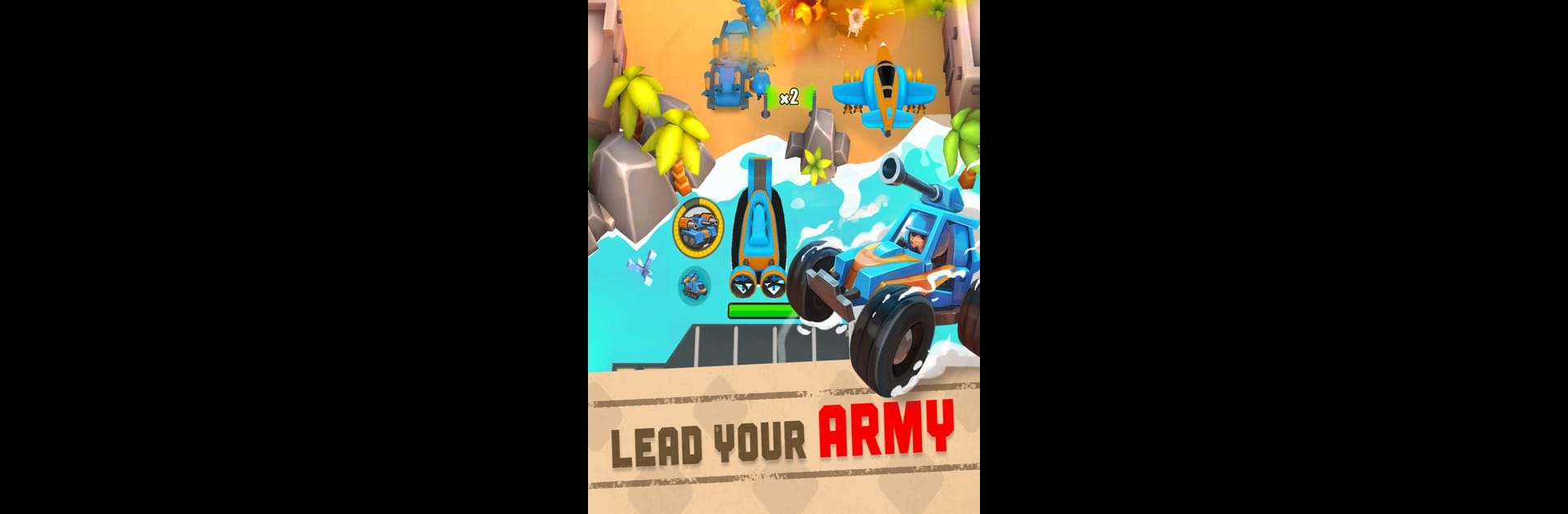Join millions to experience Grunt Rush: Battle and Conquer, an exciting Arcade game from Steer Studios. With BlueStacks App Player, you are always a step ahead of your opponent, ready to outplay them with faster gameplay and better control with the mouse and keyboard on your PC or Mac.
About the Game
Grunt Rush: Battle and Conquer is all about quick calls and big payoffs. You guide a fast-growing mob of grunts through tricky paths, pick smart upgrades, and slam into enemy bases in top-down battles that escalate fast. It’s an Arcade burst from Steer Studios where one clever route can turn a small squad into a steamroller. Prefer a bigger screen? It plays nicely on BlueStacks too.
Game Features
- Tactical Pushes: Scout the path, choose your gates, and time your rush. Every turn and target shifts the odds in your favor—or not.
- Multiply and Surge: Aim and shoot at multiplier gates to balloon your numbers in seconds. Watching your squad swell never gets old.
- Build Your War Band: Unlock and upgrade infantry and armored vehicles, then organize your mob to fit the mission.
- Top-Down Clarity: Clean, quick battles where you see the whole field and react on the fly without fuss.
- Varied Maps, Rising Challenge: New arenas keep mixing layouts and obstacles, so you’ll tweak your plan as enemies get tougher.
- Reinforcements and Rewards: Hit reinforcement gates mid-run to keep momentum, and earn fresh goodies as you progress.
- Offline Anytime: No connection? No problem. Jump in for a short session or burn through a string of levels whenever you want.
Ready to top the leaderboard? We bet you do. Let precise controls and sharp visuals optimized on BlueStacks lead you to victory.