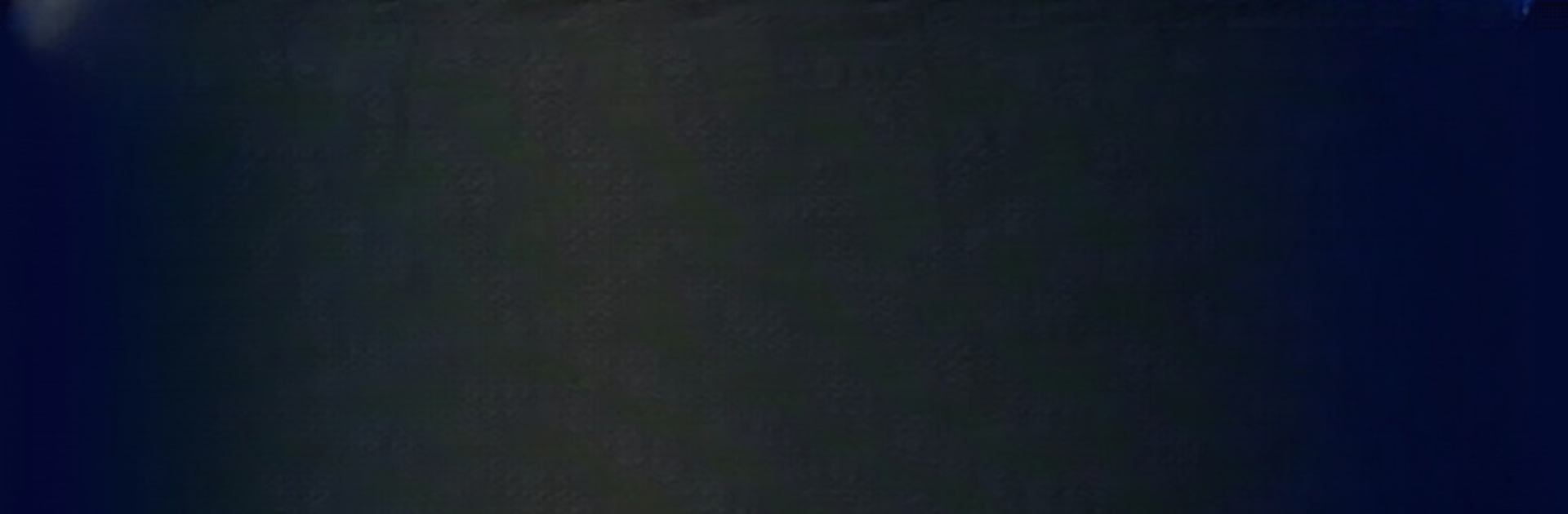Join millions to experience GUNBIRD classic, an exciting Arcade game from mobirix. With BlueStacks App Player, you are always a step ahead of your opponent, ready to outplay them with faster gameplay and better control with the mouse and keyboard on your PC or Mac.
About the Game
GUNBIRD classic takes you straight into a high-flying Arcade adventure where magical wishes and old-school shooter action collide. Guide quirky characters through the skies, dodging bullets and chasing down those elusive pieces of a magical mirror. Whether you’re after a hefty challenge or just craving that nostalgic, shoot-‘em-up fun, this mobirix title has you covered. If you’re playing on BlueStacks, by the way, those colorful clashes look especially sweet.
Game Features
-
Totally Free Characters
Everyone’s up for grabs. There’s no need to unlock with coins or grind for days—you can try every unique hero right from the start. -
Power Up as You Play
Keep an eye out for P items dropping during battle. Snag them to boost your weapons and really rain down some firepower. -
Start Fully Charged
With the “FULL POWER START” option, you can begin a new game at max firepower. Sometimes you just want to jump straight to the action. -
Pick Your Challenge
Choose from several difficulty levels—Easy, Normal, Hard, or Very Hard. Honestly, there’s something here whether you’re testing the waters or dodging bullets like a pro. -
Super Shot Specials
Every character has a unique super move for those tense moments when basic shooting just won’t cut it. Timing these right can clear out tight spots in a flash. -
Bombs for Emergencies
Got yourself cornered? Drop a bomb to clear the screen and get a breather from enemy attacks. You’ll find extra bombs as you play, so use ‘em smart! -
Classic or Custom View
Switch up the visuals—toggle back to the original arcade look if you’re feeling retro, right from the settings menu. -
Collect and Score
Snag gold coins for bonus points as you blast through each level, and aim for top scores. -
Global Competitions
Track your progress with achievements and leaderboards, so you can see how you stack up against players around the world. -
Supports Tons of Languages
With support for sixteen languages, it’s easy for just about anyone to jump in and play, no matter where you’re from.
Start your journey now. Download the game on BlueStacks, invite your friends, and march on a new adventure.