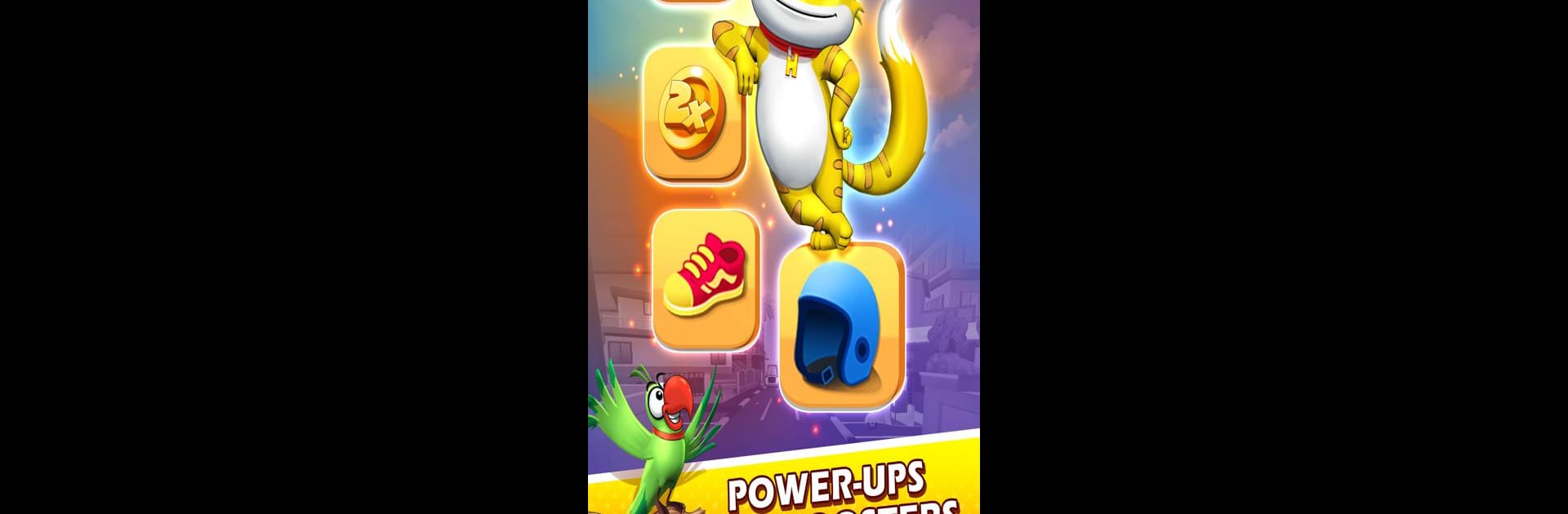Honey Bunny Ka Jholmaal – The Crazy Chase brings the Arcade genre to life, and throws up exciting challenges for gamers. Developed by Zapak Mobile Games Pvt. Ltd, this Android game is best experienced on BlueStacks, the World’s #1 app player for PC and Mac users.
Honey Bunny Ka Jholmaal – The Crazy Chase is one of those endless runner games that’s easy to pick up and surprisingly lively, especially if you like a bit of cartoon chaos. The setup feels straight out of an animated show—a pair of cheeky twin cats, Honey and Bunny, always find new ways to get into trouble, especially the second Miss Katkar leaves them alone. There’s this over-the-top rival, Bad Monkey, who’s always trying to mess up their garden, and it’s pretty much up to the cats (and, really, the player) to chase him off and set things right. Honey goes off on this wild chase through the town and even into jungle paths, dodging everything from cars to random barriers. Playing it on a bigger screen with BlueStacks actually helps, since there’s loads happening and you kind of want to see all those details.
There are plenty of those arcade-style power-ups like rockets for racking up extra coins, helmets so you can smash through stuff, and even bikes or cars that give you a sort of running start. The whole thing is bright and playful—kind of rewards that “just one more run” feeling. There are challenges every day, so there’s always some little goal to hit or reward to grab, and boss fights with Bad Monkey pop up to mix things up. Missions and collecting coins let you unlock more, and yes, there’s that character unlocking thing—once you pick up enough Bunny Tags, Bunny joins in. It’s definitely one of those games that doesn’t take itself too seriously, great for a break or if you want something a bit silly where you’re constantly dodging, jumping, and trying to beat your best score (or a friend’s, if you’re feeling competitive).
Get ready for a buttery smooth, high-performance gaming action only on BlueStacks.