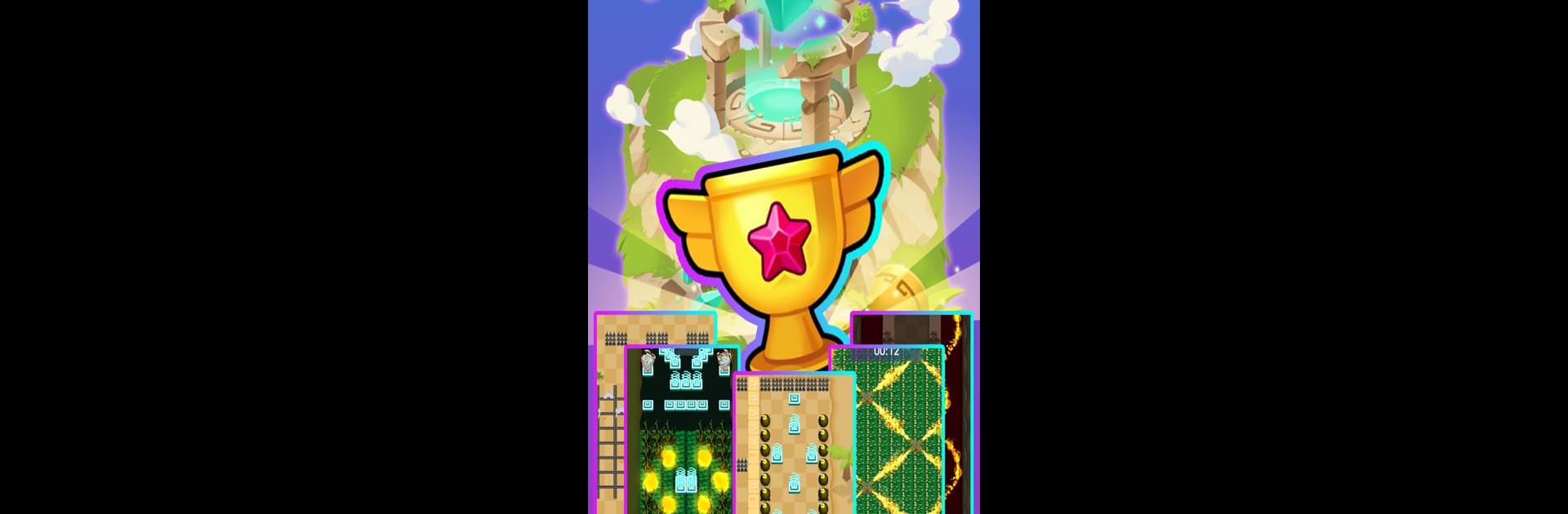Step into the World of Legendary Archer : Rebirth, a thrilling Arcade game from the house of Haste. Play this Android game on BlueStacks App Player and experience immersive gaming on PC or Mac.
Legendary Archer: Rebirth straight up throws players into these wild, shifting fantasy maps where monsters just keep coming. It’s all about dodging, attacking, and scrambling to survive as long as possible while waves of enemies push in from all sides. The controls feel really basic—move, aim, shoot—but the real fun comes from how the game tosses in random abilities after every little bit of progress, so every round feels fresh. One moment there’s a power-up that bounces arrows everywhere, the next it’s some wild area strike or a poison arrow, and no two runs seem the same because of these combos.
There’s also this roster of distinct archers to unlock, each with their own look and tweaks for stats, so it isn’t just the powers that change things up. Finding gear during runs or beefing up bows and armor after a defeat actually makes a difference and helps get a bit further next time. The whole thing is quick to pick up but trying higher difficulties gets intense, and losing doesn’t feel frustrating because it’s all about trying that next combo or seeing what setup works. Tossing it up on a PC using BlueStacks means the mouse and keyboard make dodging and aiming way smoother than tapping a tiny phone all the time, so things can get properly frantic when the demons really start packing in.
Ready to top the leaderboard? We bet you do. Let precise controls and sharp visuals optimized on BlueStacks lead you to victory.