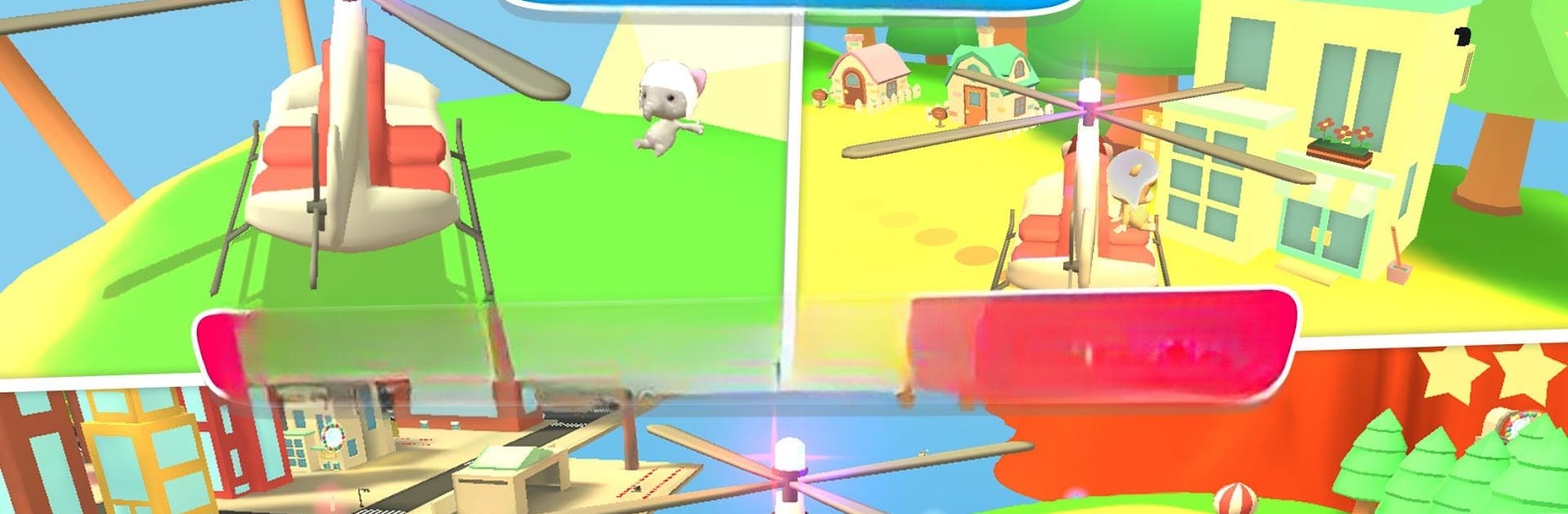Step into the World of McPanda: Super Pilot – Game for Kids, a thrilling Arcade game from the house of wonderkind GmbH. Play this Android game on BlueStacks App Player and experience immersive gaming on PC or Mac.
About the Game
McPanda: Super Pilot – Game for Kids brings a playful twist to the skies, where you aren’t just flying a plane—you’re running the whole show! Whether you’re soaring through mountains, zipping over forests, or swooping down for daring rescues, each flight throws something new your way. It’s all about meeting challenges, exploring, and picking out your favorite pilot and aircraft for every wild mission. McPanda’s world is an open invitation to get creative and have fun, perfect for kids who want to fly, swim, walk, and discover at their own pace. And yes, you can try it out on BlueStacks, too.
Game Features
- Mission Variety
-
Take on all sorts of jobs, from delivering packages to acting as a firefighter or rescue pilot. Fly injured folks to the hospital, put out blazing forest fires, and even play taxi pilot to get your passengers where they need to go—just in time.
-
Choose Your Plane or Chopper
-
Pick whatever suits your mood: maybe the speedy plane for zipping around tight caves, the Super Duper Jet for going really fast, or a rescue chopper that can do just about everything. There’s even a Bumblebee Spaceship if you’re into something a little wild.
-
Freedom to Explore
-
Land anywhere you want, hop out, and take a stroll or dive in for a swim. This isn’t just about flying—there’s plenty to see and do once you touch down, from poking around hidden caves to climbing up for the best view.
-
Skills and Stunts
-
Show off a bit! Try skydiving off buildings, master cool flying tricks, and hunt for shortcuts using warp portals. You can also activate boosts for extra speed when you really need it.
-
Switch Up Your Ride
-
Get bored of your aircraft mid-mission? No problem. Fly over to another and swap instantly—mix things up as much as you want.
-
Unlock Stars and Surprises
-
The more missions you complete, the more stars you’ll rack up. Take on photography jobs, haul airmail, or just explore off the beaten path—there’s always another star (or secret) waiting.
-
Accessibility on BlueStacks
- Prefer playing on a bigger screen or with different controls? McPanda: Super Pilot – Game for Kids is right at home on BlueStacks.
Start your journey now. Download the game on BlueStacks, invite your friends, and march on a new adventure.