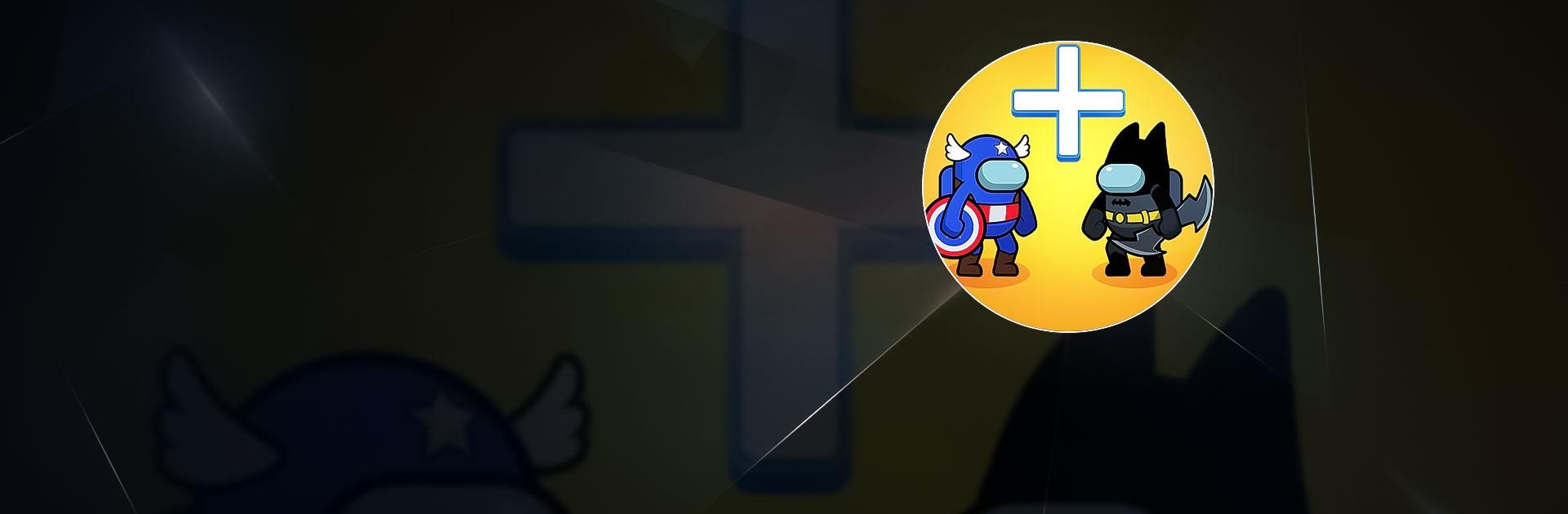Merge Imposter Master is a Arcade game developed by Bravestars Global Publishing. BlueStacks app player is the best platform to play this Android game on your PC or Mac for an immersive gaming experience.
Merge Imposter Master is a simple yet awesome game that requires merging different units to create stronger ones. You gain additional units with each level you beat, so your units become stronger and stronger the more you progress.
Your units of choice at the start are a simple close-quarter soldier who swings a sword wildly to chop his opponents in two. The second unit is a long-ranged archer who supplies additional damage to take down opponents more quickly. When you combine the same unit types, they turn into larger units with different colors that cause more damage with each strike or shot.
The challenge of Merge Imposter Master is finding a balance between quality and quantity. While stronger units are great, you may need multiple weaker ones, especially the archers, to take down opponents from afar. However, if your strongest unit is killed in combat, you’ll only be left with a handful of weaklings that do nothing but tickle damage to your increasingly stronger opponent.
Download Merge Imposter Master on PC with BlueStacks and try fun and unique unit combinations to take down your computer foe.