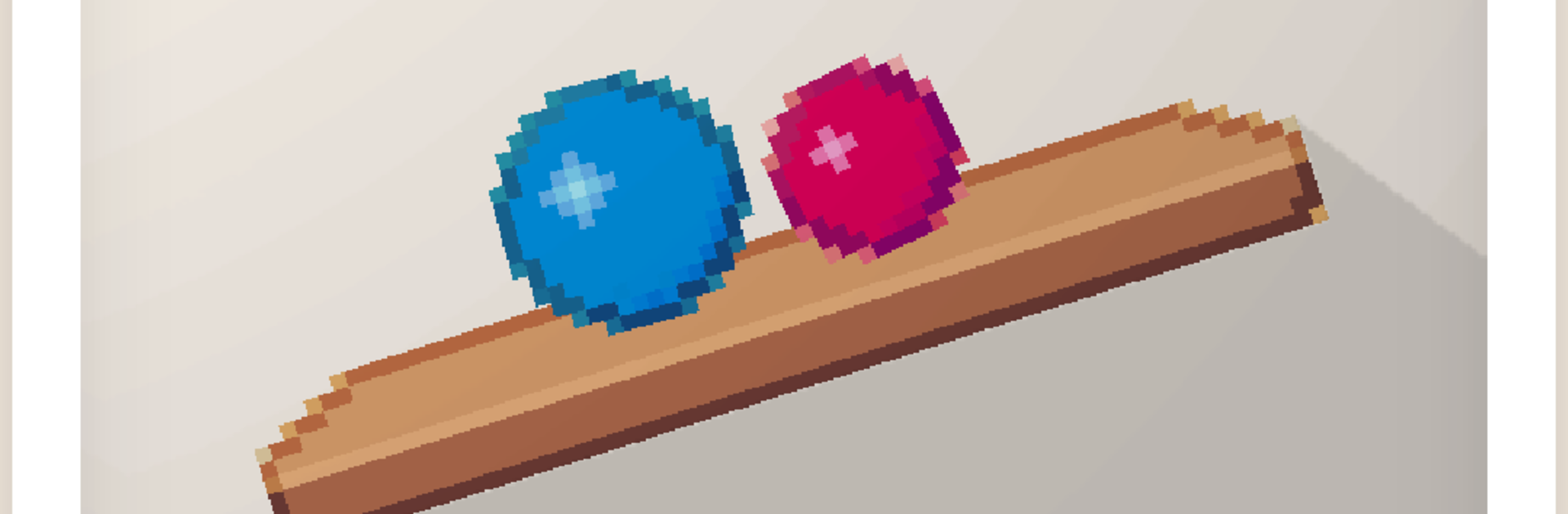Explore a whole new adventure with Minigame Mayhem, a Arcade game created by Fizzell Games. Experience great gameplay with BlueStacks, the most popular gaming platform to play Android games on your PC or Mac.
Minigame Mayhem is a rapid fire set of tiny challenges that pop up one after another, each asking for quick reactions. One second it wants a tap, then a drag, then a twist, and it keeps switching until the pace gets a little wild. The mobile assistant character, Kip, jumps in with simple prompts and goofy encouragement, which helps when the screen starts yelling new tasks faster than the brain expects. It feels like a test of reflexes and short term memory, not complicated at all, just clean rules that punish hesitation. There is no long tutorial or build up, runs restart fast, so it turns into that one more try loop without much thinking. On PC with BlueStacks, the mouse swipes and clicks feel snappy, and having everything bigger on the monitor makes those micro-instructions easier to read when the speed ramps.
What stands out is the variety across the 20 plus minigames and how the difficulty climbs. They begin easy, then the timing window shrinks and suddenly a tiny mistake ends a solid streak. There is a playful layer of customization that lets players pick hats, music, and wallpapers for each run, which sounds cosmetic but it gives each session a different mood. The score chase side is real too, with global leaderboards that show exactly how far behind the top players a run lands. Anyone who enjoys short sessions with real pressure will notice the rhythm right away, it rewards focus and steady hands more than anything flashy.
Get ready for a buttery smooth, high-performance gaming action only on BlueStacks.