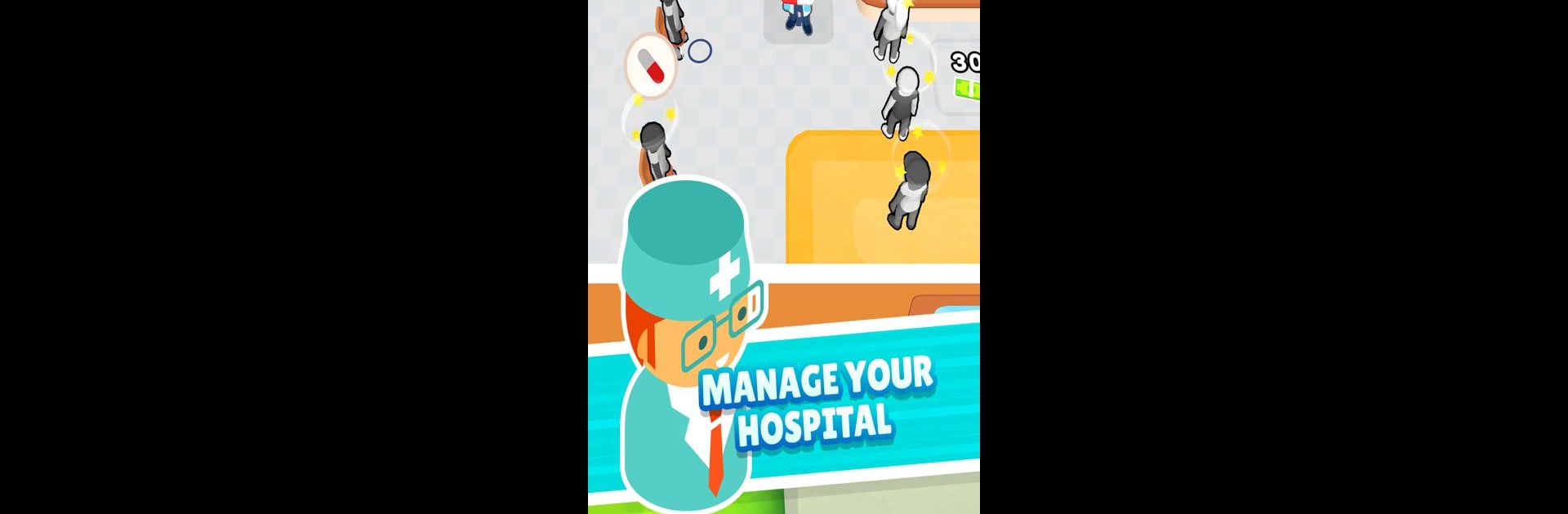My Happy Hospital brings the Arcade genre to life, and throws up exciting challenges for gamers. Developed by Ace Viral, this Android game is best experienced on BlueStacks, the World’s #1 app player for PC and Mac users.
About the Game
Ever thought about being in charge of a hospital that’s as playful as it is unpredictable? My Happy Hospital from Ace Viral takes the usual clinic setting and flips it upside down. You’ll find yourself treating wild and wacky illnesses, growing your own medical empire, and making every day at work totally bonkers. Expect plenty of laughs, offbeat cures, and the kind of arcade fun that keeps you coming back for another shift.
Game Features
-
Ridiculously Fun Illnesses
Patients show up with the strangest symptoms—think folks spewing rainbows or suddenly catching “Flame Fever.” You’re not just handing out medicine; you’re using foam blasters and other weird tools to turn these wild cases into cash. -
Build and Expand Your Hospitals
Kick things off in a tiny clinic and work your way up. With every coin you earn, you get to add more treatment rooms, style up your hospital, and even open entirely new buildings, each throwing fresh curveballs your way. -
Upgrade Everything
The more efficient your place, the more patients you can help. Speed up your team, hire unusual (but handy) staff, and boost your carrying capacity to juggle as many visitors as you can—because the diseases just keep getting stranger. -
Lighthearted Art Style
If you like your games with a dose of color and goofiness, you’ll be right at home here. The cartoon-style graphics and stick-figure patients keep things cheerful and easy on the eyes for those long play sessions. -
Easy Arcade Gameplay
Whether you’re just killing time or setting out to conquer each hospital’s challenges, the controls and pacing are straightforward. Perfect for players who want action, laughs, and a bit of chaos. -
Play on BlueStacks
Want a bigger view of your hospital madness? You can use BlueStacks to enjoy My Happy Hospital on your PC, giving you more room to manage the craziness.
Get ready to treat the un-treatable and manage the most unpredictable crew in arcade gaming!
Ready to top the leaderboard? We bet you do. Let precise controls and sharp visuals optimized on BlueStacks lead you to victory.