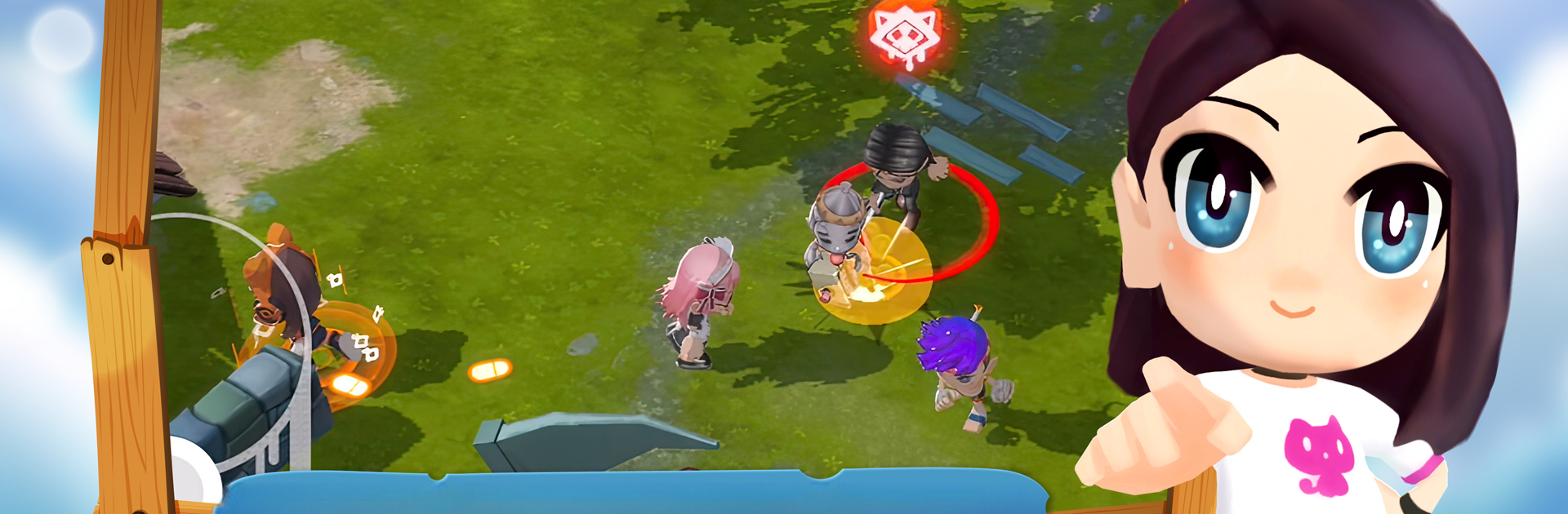Join millions to experience Nice to Z You, an exciting Arcade game from Thana Digital Life Co.,Ltd.. With BlueStacks App Player, you are always a step ahead of your opponent, ready to outplay them with faster gameplay and better control with the mouse and keyboard on your PC or Mac.
About the Game
Ready to give your hiding skills a workout? Nice to Z You is an arcade party game where classic hide and seek gets a seriously unpredictable upgrade. Whether you’re a sneaky Hider blending into the scenery or the determined Seeker trying to spot your friends before time runs out, every round keeps you guessing (and grinning). Play online with up to five people and see who’s got the best disguise—or the sharpest eye.
Game Features
-
1 vs 4 Multiplayer Action
Each match throws one Seeker against four Hiders. If you’re hiding, duck, weave, blend in with the environment, and do your best not to get caught. If you’re the Seeker, it’s all about deduction, speed, and a little luck. -
The Ghost Comeback
There’s a twist—get caught as a Hider and you might return to stir things up as a Ghost. Turn the tables and maybe even steal the victory you thought you lost. -
Loads of Skins
Show off your style with all kinds of character skins. There are Rare, Epic, and those flashy Legendary ones that come with cool effects. If standing out is your thing, you’ll have options. -
Tricky Booster Items
Pick up or use power-ups mid-game for tactical advantage. Maybe you’ll fool the Seeker, or slip away at the last second—it changes every match. -
Fast and Simple Rounds
Get in, play a quick game, and jump out with zero hassle. A few taps and your group is ready to go, whether you’re killing time or planning a party night. -
Smart Matchmaking & Private Rooms
Hop into games fast with matchmaking or set up your own private room for just your friends. Total control, your way. -
Changing Maps & Modes
Hide among totally different map themes and layouts—so you can’t use the same old tricks. Keep sharp as day and night cycles mix up the action. -
Special Skins for Thai Players
Thai gamers get something extra—unique skins designed by zbing z, a well-known gamecaster. Personalize your character and show off!
Want to step up your hide and seek experience on a bigger screen? You can always run Nice to Z You using BlueStacks for that party game vibe on your PC.
Get ready for a buttery smooth, high-performance gaming action only on BlueStacks.