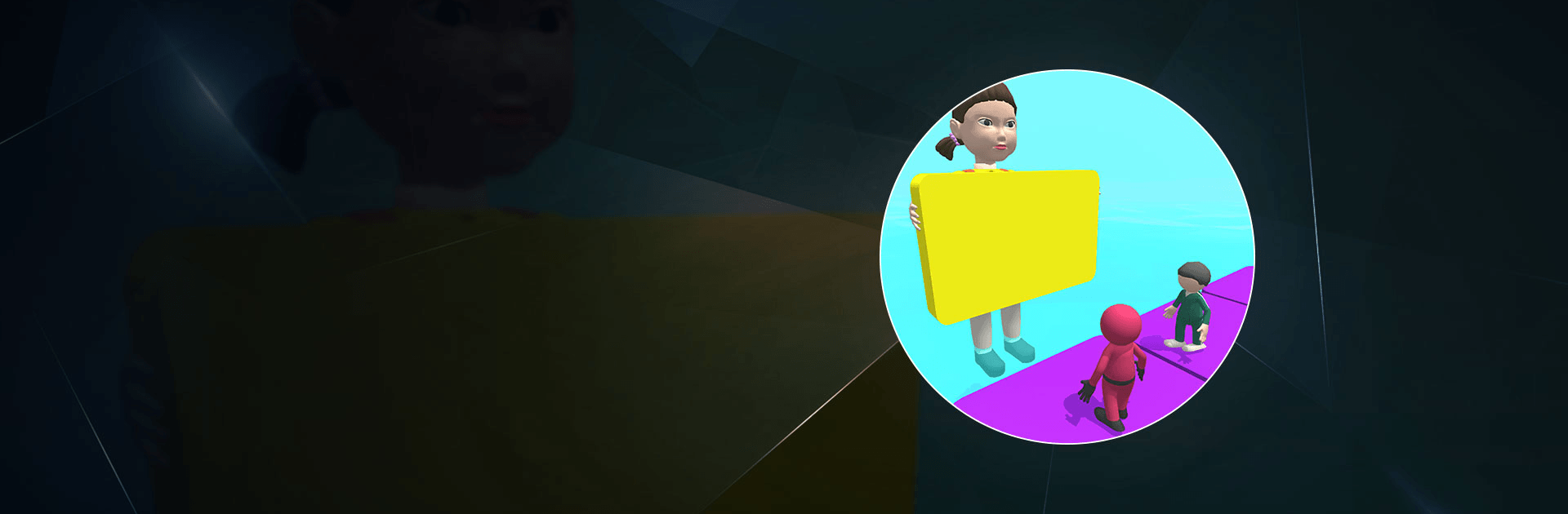Party Match: Do Not Fall is a Arcade Game developed by CASUAL AZUR GAMES. BlueStacks app player is the best platform to play this Android Game on your PC or Mac for an immersive Android experience.
Download Party Match: Do Not Fall on PC with BlueStacks and become a part of our exciting journey into the world of runners and puzzles!
Are you fan of arcade games and games of logic? Party Match: Do Not Fall offers both! Playing this game is like running on an enormous battlefield and solving challenging puzzles!
What could be simpler? Just hop on the platforms without falling. Anyone who is knocked off their feet is doomed. The winner is the last one standing! How long can you last?
In order to win the game, you must match a picture on the screen to a tile in the arena, then occupy this tile. It’s important to remember that you’re not alone in the arena. It’s going to be a battle for your life! Do not give up until you’ve defeated them all.
Not to mention a real test of concentration, Party Match: Do Not Fall You’ll have a lot of fun and take away a lot of great memories from it. It’s never been so much fun to match together puzzle pieces! Is there anything more you’d want to do?
Download Party Match: Do Not Fall on PC with BlueStacks and get in on the puzzle-solving fun!