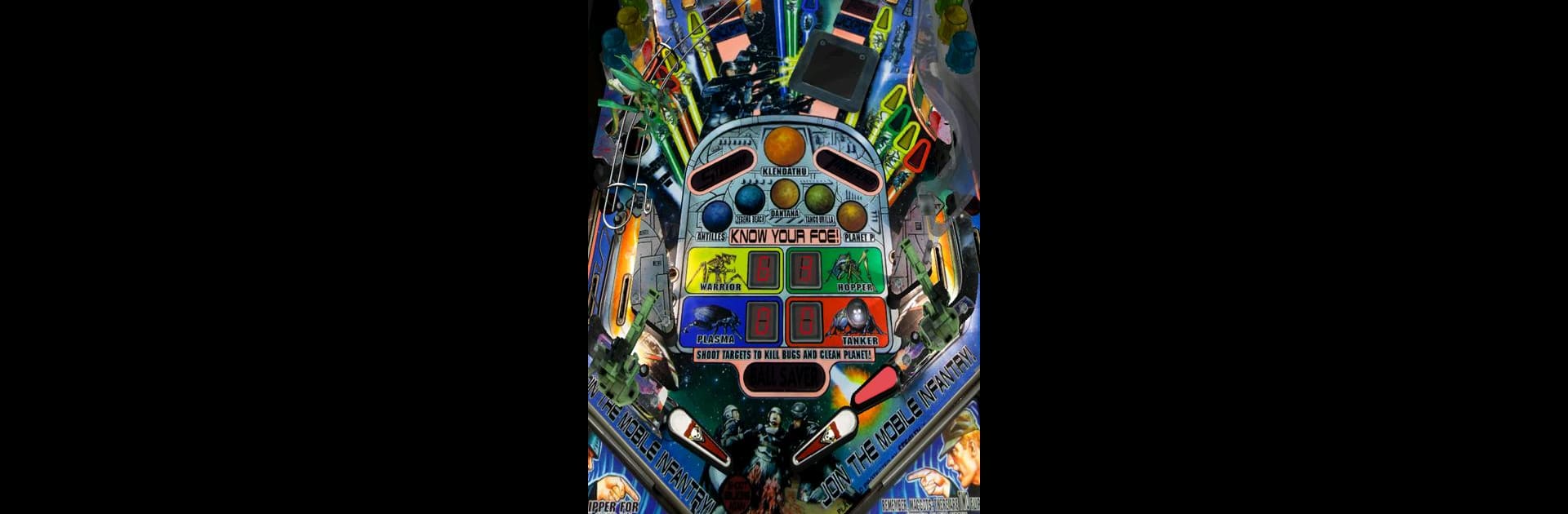Pinball Arcade brings the Arcade genre to life, and throws up exciting challenges for gamers. Developed by Farsight Studios, this Android game is best experienced on BlueStacks, the World’s #1 app player for PC and Mac users.
About the Game
If you miss the thrill of classic pinball machines, Pinball Arcade might just scratch that itch in a big way. Developed by Farsight Studios, this arcade experience bundles tons of real-life pinball tables right into your device—so you can get that arcade buzz without hunting for loose change or leaving home. Expect jaw-dropping detail, plenty of nostalgia, and some good-natured competition, all wrapped up in one slick package you can fire up anytime, especially if you use BlueStacks.
Game Features
-
Authentic Pinball Classics
Play on digital replicas of the all-time greatest pinball tables from legendary manufacturers like Stern Pinball and Gottlieb. The tables look, feel, and sound just like the real deal—no two tables play exactly the same, and the details are unreal. -
Free Tables to Try
Jump in with three totally free tables: Phantom of the Opera™, Al’s Garage Band Goes on a World Tour™, and Frankenstein™. You can pick up extra tables whenever you want, so your collection can just keep growing. -
Realistic Gameplay
Every flipper, bumper, and even the retro display flickers are recreated with serious attention to detail. The ball physics are the kind that might make you double-take; it can really feel like you’re playing on the real glass. -
Massive Table Library
With over 35 machines to choose from—including newer additions like Big Buck Hunter™ and Whoa Nellie!™—you’re unlikely to run out of new challenges (or chances to chase your high score). -
Easy to Play Anywhere
Whether you’re posting up for a quick lunch break or killing time on a long weekend, the arcade vibes are ready whenever you are, especially if you play Pinball Arcade on BlueStacks. -
Award-Winning Simulation
Don’t just take someone’s word for it—Pinball Arcade has earned nods from gaming sites and review outlets, which means you’re signing up for something players genuinely love.
Make your gaming sessions memorable with precise controls that give you an edge in close combats and visuals that pop up, bringing every character to life.