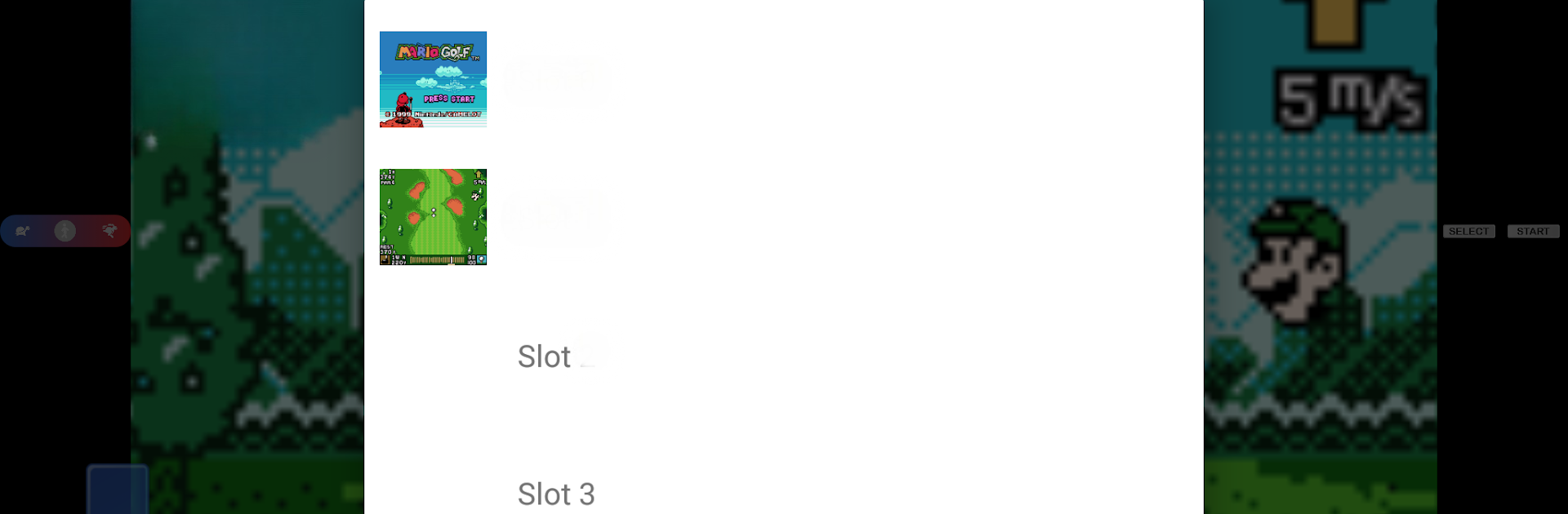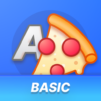From the innovators and creators at Pizza Emulators, Pizza Boy C Basic is another fun addition to the World of Arcade games. Go beyond your mobile screen and play it bigger and better on your PC or Mac. An immersive experience awaits you.
About the Game
Ever wish you could relive those classic handheld arcade moments, but on your Android device? Pizza Boy C Basic by Pizza Emulators brings back all that 8-bit nostalgia, giving you an easy way to play your favorite retro games right from your phone. The experience is super smooth—think lag-free gameplay and none of those annoying ads popping up every other minute. Whether you’re a hardcore retro collector or just want to revisit old favorites, this emulator is all about a pure, hassle-free arcade atmosphere.
Game Features
-
Ad-Free Experience
Play without interruptions. No pop-ups, banners, or video ads—just pure arcade action. -
Lightning-Fast Performance
Pizza Boy C Basic is built for speed, running at 60 frames per second, even if your device is a bit on the older side. -
Accurate Emulation
This emulator handles your ROMs with precision. It passes some of the trickiest tests out there for accuracy, so vintage games feel just like they should. -
Battery Friendly
Thanks to being written entirely in C, it sips rather than gulps power—game longer without reaching for the charger. -
Save & Restore States
Stuck at a tough boss or pulled away mid-game? Just save your spot and jump back in whenever you want. -
Fast Forward and Slow Motion
Sometimes you want to fast-forward through the easy parts, or maybe slow things down for that perfect jump—both are right at your fingertips. -
Customizable Controls
Move and resize the on-screen buttons however you like. Make it feel just right in your hands (or hook up a hardware controller if that’s your thing). -
Impressive Visuals & Audio
OpenGL and OpenSL support keep the graphics and sounds crisp, giving you a classic arcade vibe without choppiness. -
WiFi & Bluetooth Link Emulation
Link up with friends using WiFi or Bluetooth and swap saves or try multiplayer features, just like the good old days. -
Snapshot Capabilities
Save screenshots as JPGs or even animated GIFs to show off your best moments or bug finds.
And if you’re looking to get that same retro arcade thrill on a bigger screen, Pizza Boy C Basic also works great through BlueStacks for a comfortable PC experience.
Get ready for a buttery smooth, high-performance gaming action only on BlueStacks.