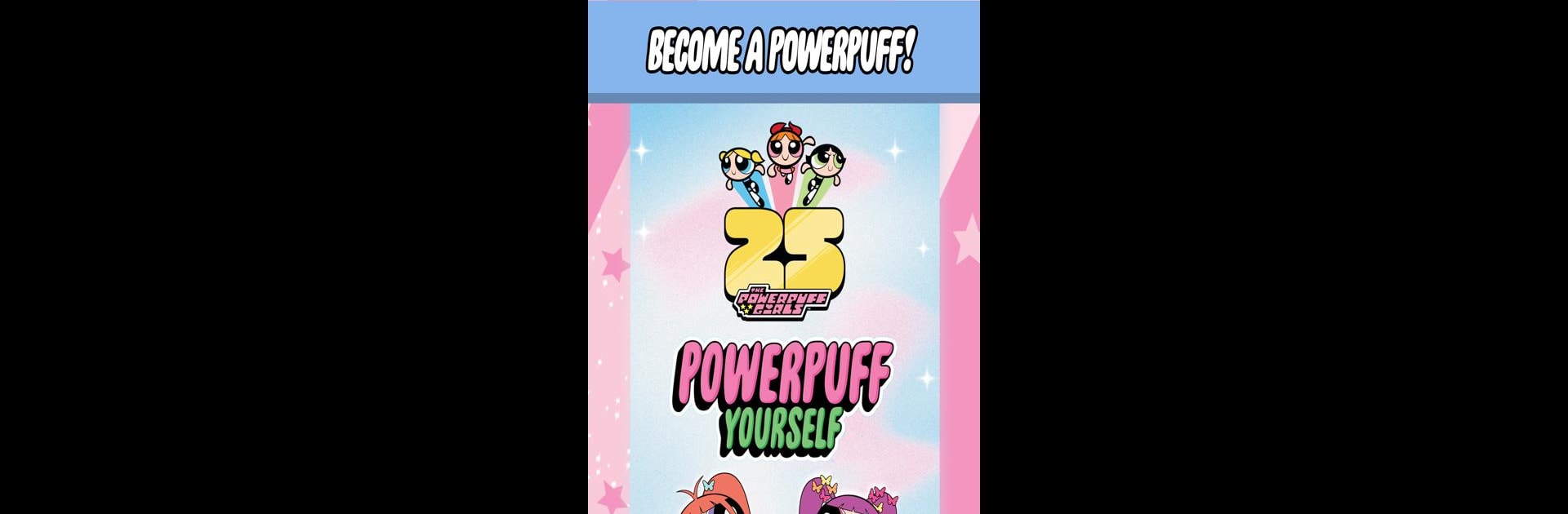Bring your A-game to Powerpuff Yourself, the Arcade game sensation from Cartoon Network EMEA. Give your gameplay the much-needed boost with precise game controls, high FPS graphics, and top-tier features on your PC or Mac with BlueStacks.
About the Game
Ever wondered what you’d look like as a Powerpuff? Powerpuff Yourself from Cartoon Network EMEA lets you jump straight into mega-chibi makeover mode. Whether you’re channeling Bubbles, Buttercup, or Blossom—or just something totally new—this arcade app gives you a playful space to mix, match, and design your own super-powered look. With sleek, super cute styles and tons of add-ons, you get to create a one-of-a-kind avatar that’s totally yours.
Game Features
-
NewJeans Collab Special
Marking 25 years of Powerpuff fun, there’s a limited-time NewJeans x Powerpuff Girls customization pack. If you’re a K-pop lover, or just looking for a fresh twist, this is your chance to celebrate with exclusive styles and finishing touches. -
Mega Chibi Avatar Creation
Powerpuff Yourself lets you build super adorable avatars. Mix-and-match different faces, features, and chibi-inspired accessories to capture your vibe (or just get a little weird with it). -
Unlimited Customization
Swap out hairstyles, pick your favorite outfits, and pile on accessories. There are literally hundreds of options—so go wild and craft Powerpuff versions of you, your squad, or even your pets. -
Pick Your PowFactor
What’s your secret superpower? Once you’ve got your look, choose your PowFactor—like LOL Power or Friend Defender—and show the world how you save the day. -
Squad Up & Share
Download your Powerpuff and easily share it with friends to build the coolest squad around. It’s perfect for group chats, socials, or just seeing how everyone looks as a cartoon hero. -
Multilingual Support
Prefer to play in a different language? There are plenty to choose from, so you can Powerpuff Yourself no matter where you’re from. -
Smoother on BlueStacks
If you’re trying this on BlueStacks, expect easy controls and crisp, colorful graphics—your Powerpuff creations just look that much better. -
Totally Free to Play
Dive in without worrying about paywalls. Everything you need to make your Powerpuff self is there right from the start.
Slay your opponents with your epic moves. Play it your way on BlueStacks and dominate the battlefield.