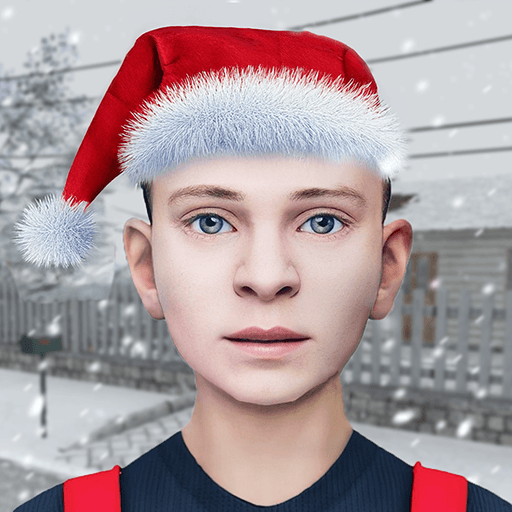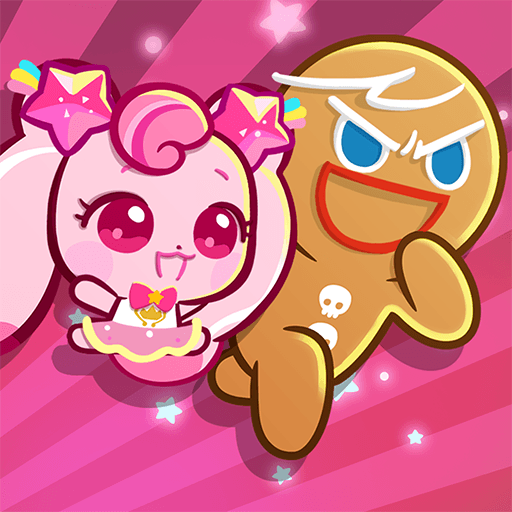Bring your A-game to PUSS!, the Arcade game sensation from teamcoil. Give your gameplay the much-needed boost with precise game controls, high FPS graphics, and top-tier features on your PC or Mac with BlueStacks.
Heads up before anything else: PUSS! blasts a lot of flashing and strobe-like effects, so people with photosensitive epilepsy should skip it. The game itself is a wild precision maze runner where a little cat icon has to slip through tight corridors without touching the walls to reach a portal. Sounds simple, but the layouts twist, pulse, and throw surprises, and the smallest mistake sends them back. It feels like a steady-hand challenge mixed with arcade chaos, with quick restarts that pull them into one more try without thinking.
There are several themed worlds, each capped by a boss that turns the screen into bullet hell. Beat a world and a new ally joins in to help on the next stretch, which makes the punishment feel worth it. Levels are shuffled every run, so the order changes and keeps players guessing. That randomness gives it a light roguelike flavor without burying anyone in menus. There are leaderboards for bragging rights, and the cat has a handful of goofy avatars to swap between. The whole thing leans into neon, glitch art, and loud energy, which is part of the charm and also the reason it can feel intense.
On PC through BlueStacks, the bigger view and mouse or keys make the tight paths easier to read, and mapping controls is straightforward. It is tough, strange, and oddly satisfying when the portal finally clicks and the next maze rolls in.
Get ready for a buttery smooth, high-performance gaming action only on BlueStacks.